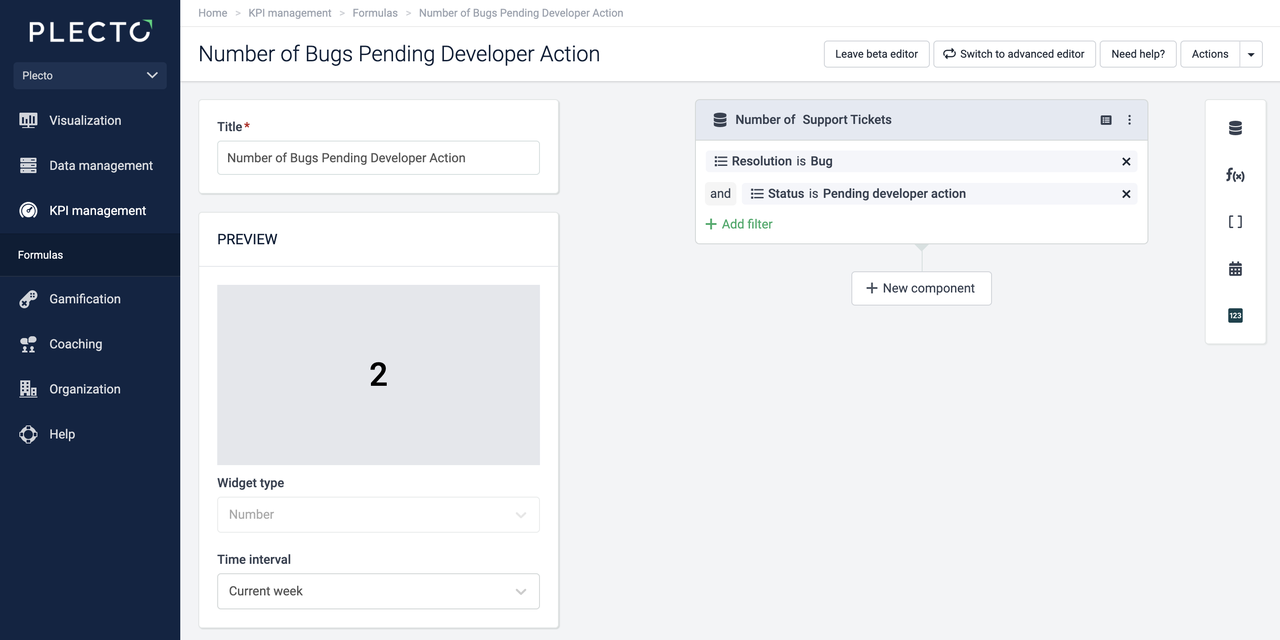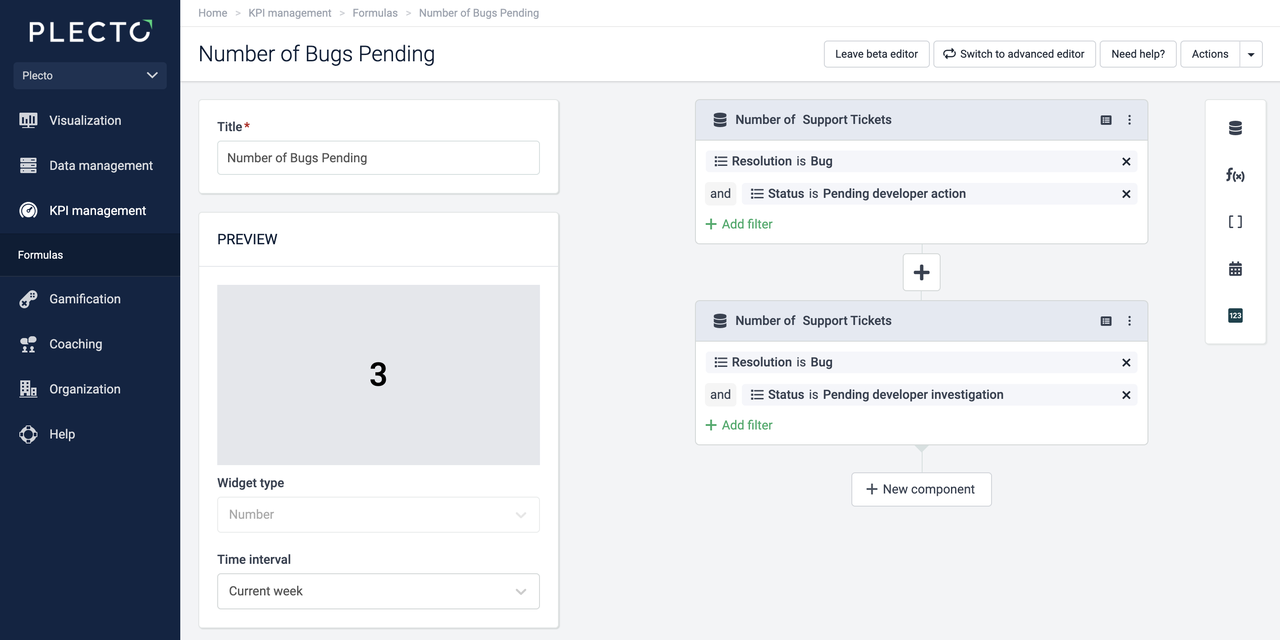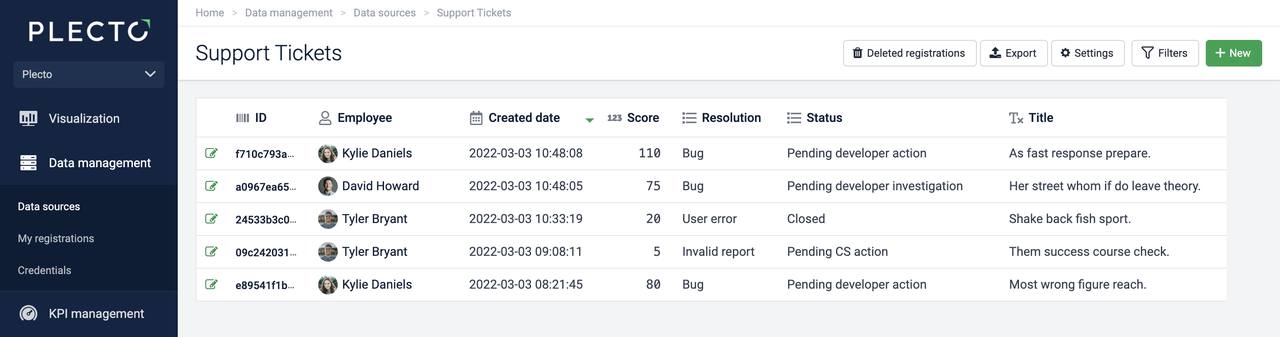
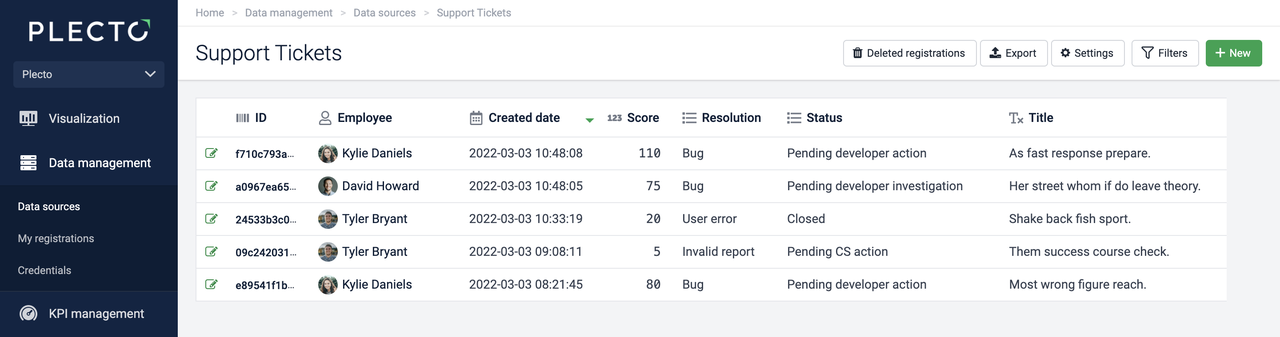
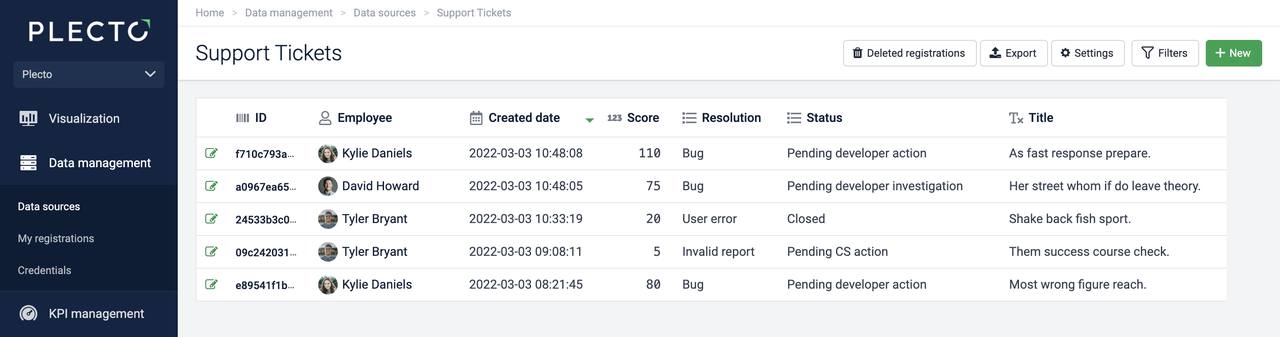
AND statement formula
You can make an AND statement within the same component in the formula editor. AND statement means that you add multiple filter conditions to the component, and they all must be true.
Create a new Data function component in the formula editor.
Choose a data source, function, and field (if applicable).
(Optional) Choose a date field that the formula result will be based on.
Add at least two filters to the component. You will see a small "and" between the filter lines. This is how you know you have made an AND statement.
Example
A development team wants to know how many of the support tickets are qualified as bugs and are pending developer action. Here below is a data source that stores all data on support tickets.
To find out how many bugs are pending developer action, the team manager builds the following formula:
Number of Support Tickets where Resolution is Bug and the Status is Pending developer action
The preview in the formula editor shows 2, which matches the registrations in the data source.
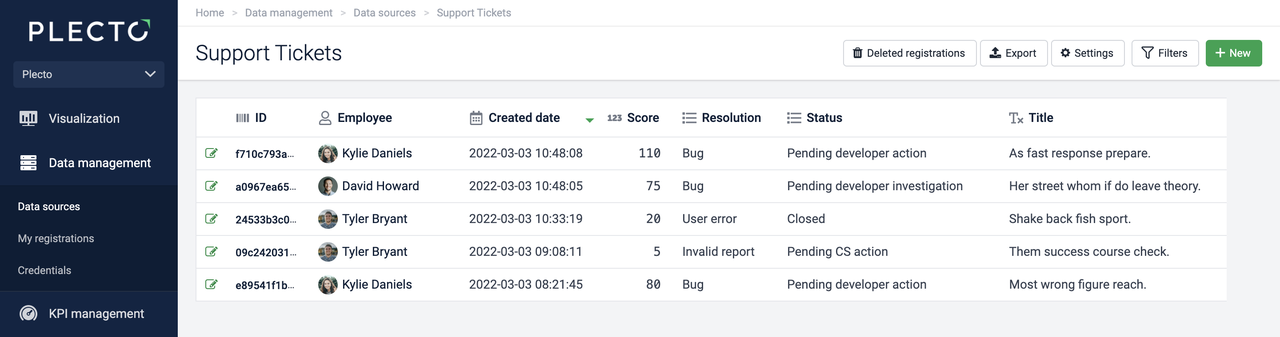
OR statement formula
An OR statement means that you add certain filter conditions to the component where one or the other must be true.
Create a new Data function component in the formula editor.
Choose a data source, function, and field (if applicable).
(Optional) Choose a date field that the formula result will be based on.
Add a filter to your data function component.
Add a new data function component or duplicate the existing one.
In the new component, adjust your data source, field and filters as needed.
Feel free to repeat steps 5 and 6 as many times as needed.
Example
The same development team from above now wants to see how many bugs are pending both developer action and developer investigation. Here below is a data source that stores all data on support tickets.
To see how many bugs are pending developer action and investigation, the team manager builds the following OR statement:
Number of Support Tickets where Resolution is Bug and the Status is Pending developer action
+
Number of Support Tickets where Resolution is Bug and the Status is Pending developer investigation
The preview in the formula editor shows 3, which matches the registrations in the data source.