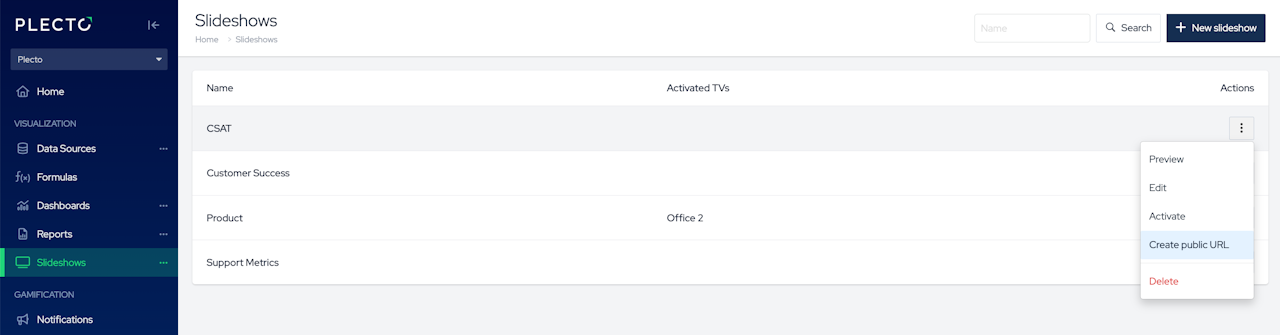
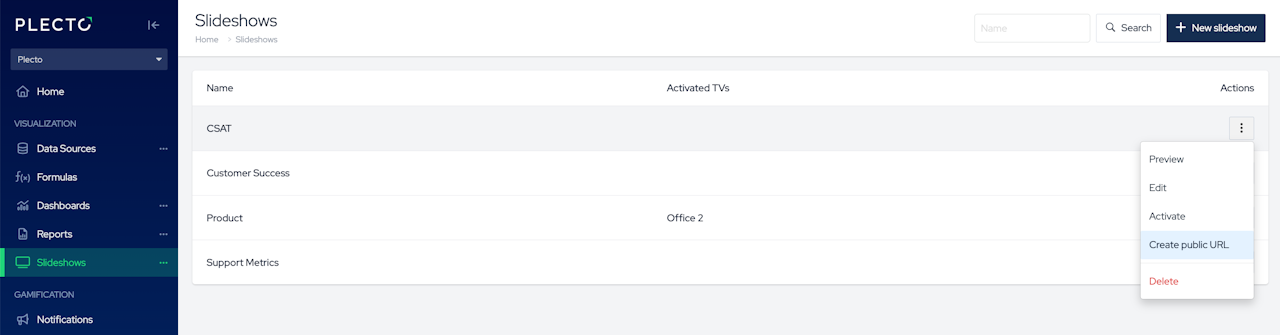
Create a public slideshow URL
You can generate a public URL for your slideshow and share it with people outside Plecto. Public URLs can also be handy in case you can't use the Plecto app on your TV or when the device doesn't support cookies.
Go to Slideshows.
Find a slideshow, then click Actions > Create public URL on the right.
Confirm that you want to create the URL.
You can now copy the URL listed in the section Public URLs.
Anyone with the link will be able to see the slideshow and its contents – they won't be able to access Plecto or edit the slideshow. You can remove the link at any time.
