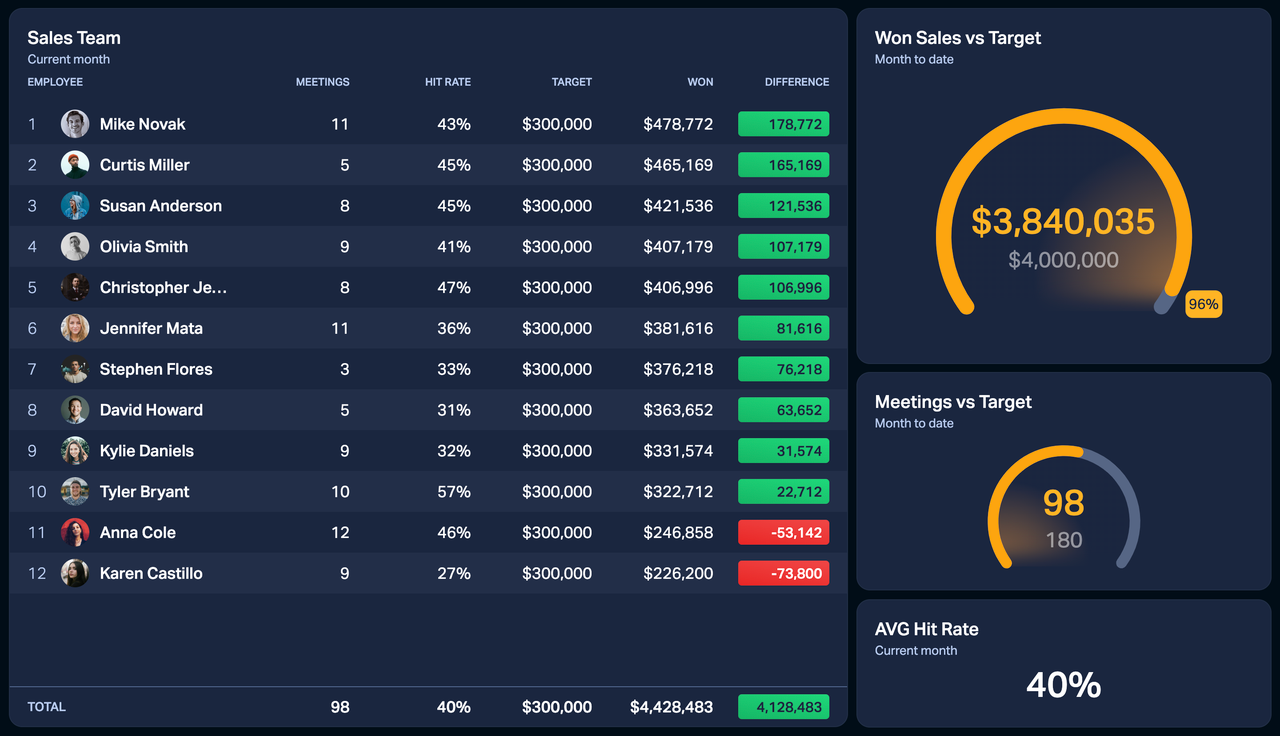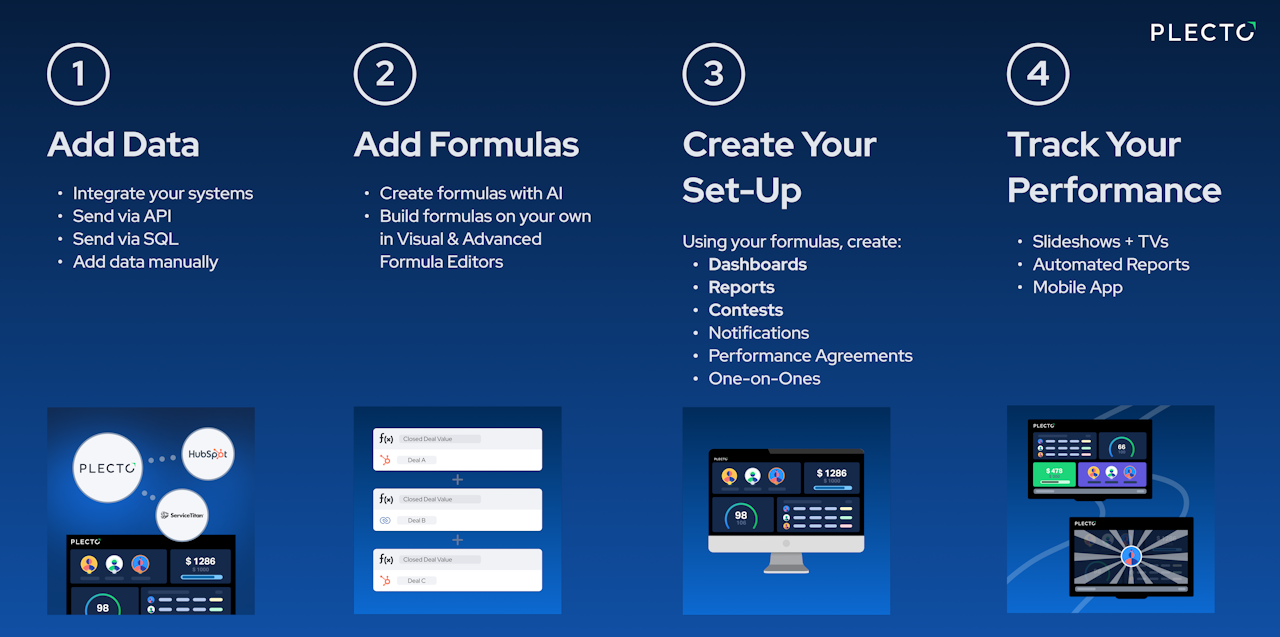
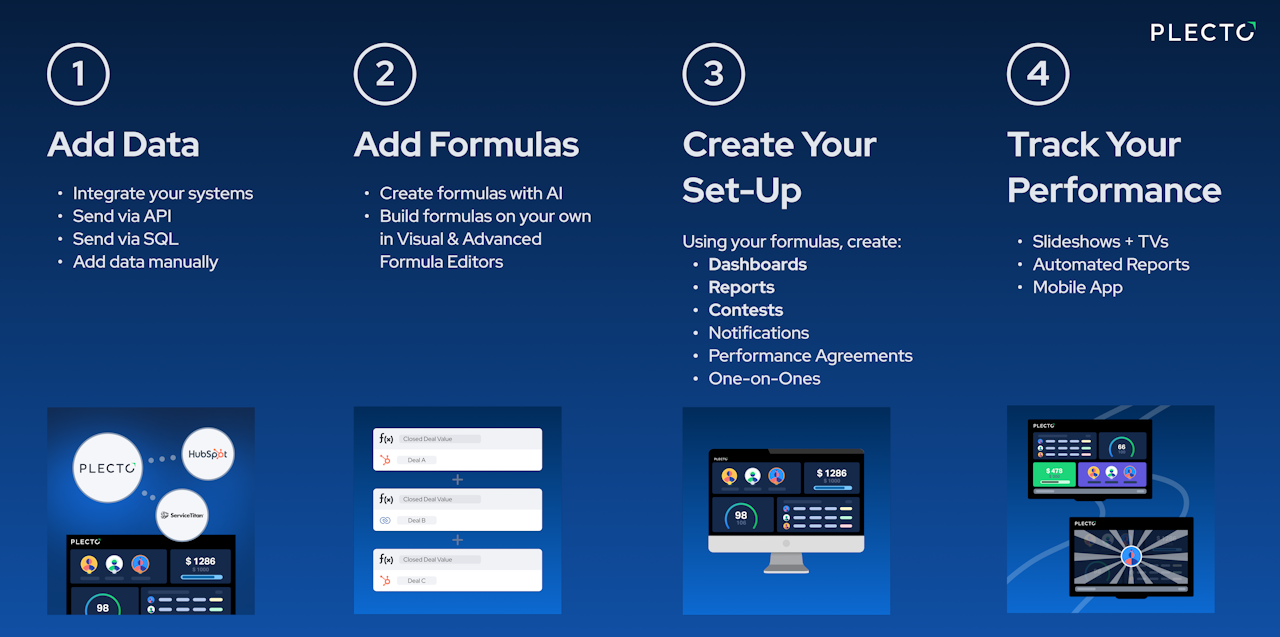
What is Plecto?
Plecto helps businesses visualize their performance in real time. With Plecto, you can track and visualize key performance indicators (KPIs) on real-time dashboards and boost your organization's performance with our reporting, gamification, and coaching tools.
Everything updates automatically, in real time. 🚀
Get to know the basics of working with Plecto here below!