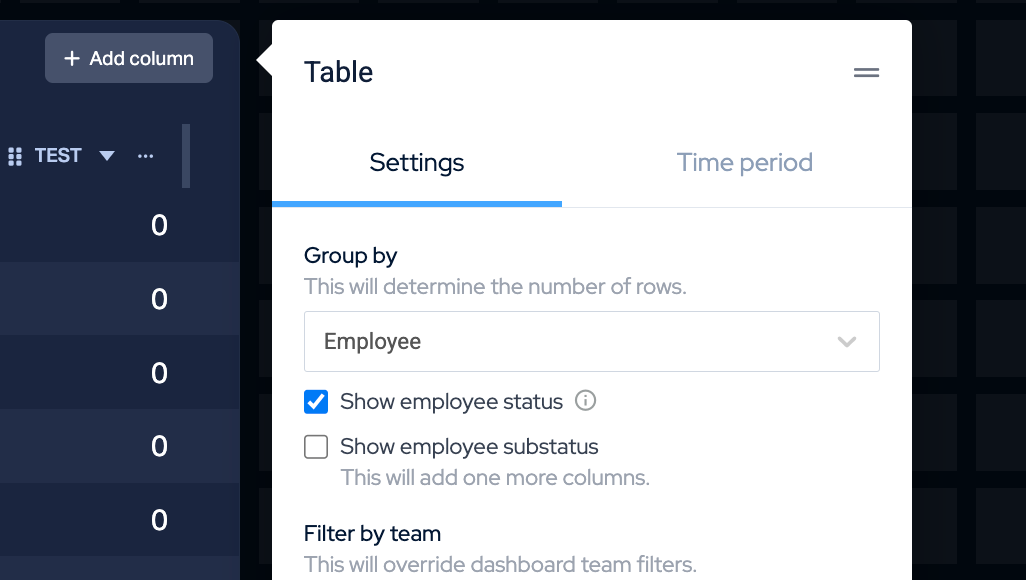What is streaming data?
With streaming data, you can broadcast KPIs directly from a call system, such as Aircall or Zendesk, using webhooks.
You need to create a data source for your streaming metrics, and that will allow you to connect your widgets to pre-defined streaming dimensions.
These widgets support streaming:
Streaming Number
Streaming Speedometer
Regular Table widget: There's a setting called
Show employee status, which, when enabled, will add 3 columns to the table widget streaming agent statuses and other metrics (see video).
Streaming metrics from Aircall
To stream metrics from Aircall, use the Realtime metrics data source. It allows you to stream the following metrics:
Calls in queue
Longest waiting time in queue
Employee status
Useful information
When you select Realtime metrics, you must choose Dimensions. A dimension is a phone number, and you can add one or multiple dimensions (it's possible to change these settings later on).
Once you connect Realtime metrics, Plecto will create a data source, but it will be empty. All your data will get streamed to dashboard widgets, but having a data source (even though empty) allows you to access the settings and change the dimensions, data source title, and other parameters.
The streaming widgets allow you to add one dimension per widget (one phone number) and choose one of the two metrics to show for that dimension: Calls in queue or Longest waiting time in queue.
Step 1: Add phone numbers in Aircall
First, go to your Aircall account and add all the phone numbers you want to track from Aircall on your Plecto dashboard. Here's Aircall's help guide on how to assign phone numbers to an integration.
Once you've added the numbers, move to Step 2.
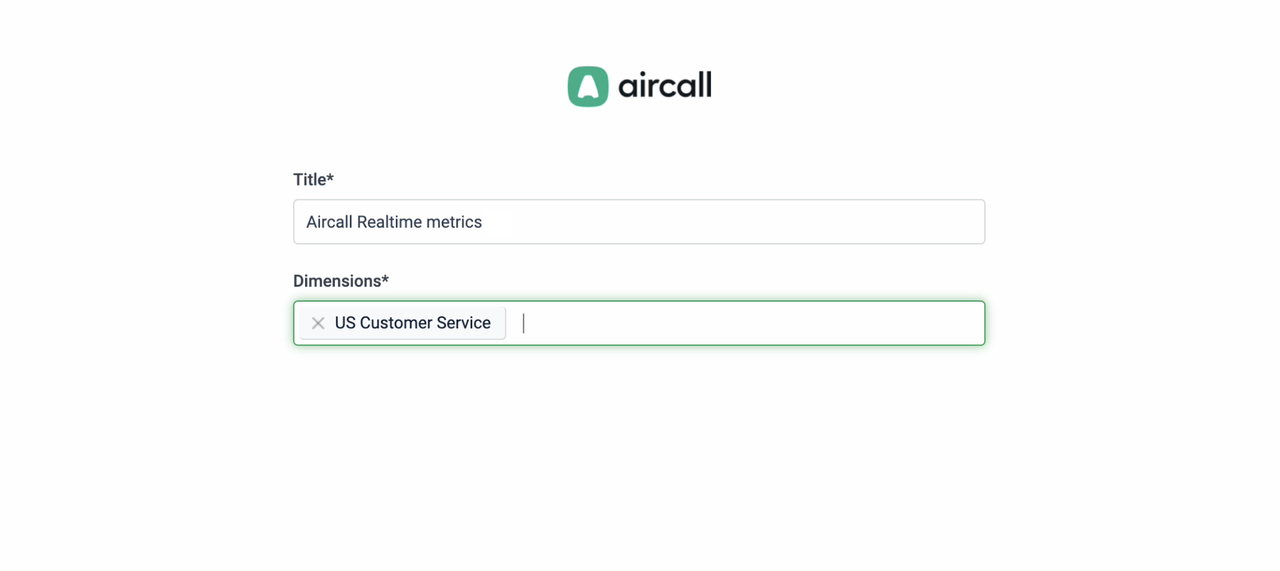
Step 2: Create an Aircall streaming data source in Plecto
Open Plecto, then go to Data sources > New data source > Aircall.
Use existing credentials or click Next to log in to your Aircall account.
With new credentials, click Authorize to give Plecto read access to your Aircall data. You will be redirected back to Plecto.
Under Streaming Data Types, select Realtime metrics.
Choose one or more dimensions. These are the phone numbers you added in Aircall. You can always add more dimensions later in the data source settings.
Click Next. Plecto will now create a data source, but it will be empty. It's not intended to store data (we don't import any anyway), but it allows you to add or remove the dimensions.
Move to Step 3.
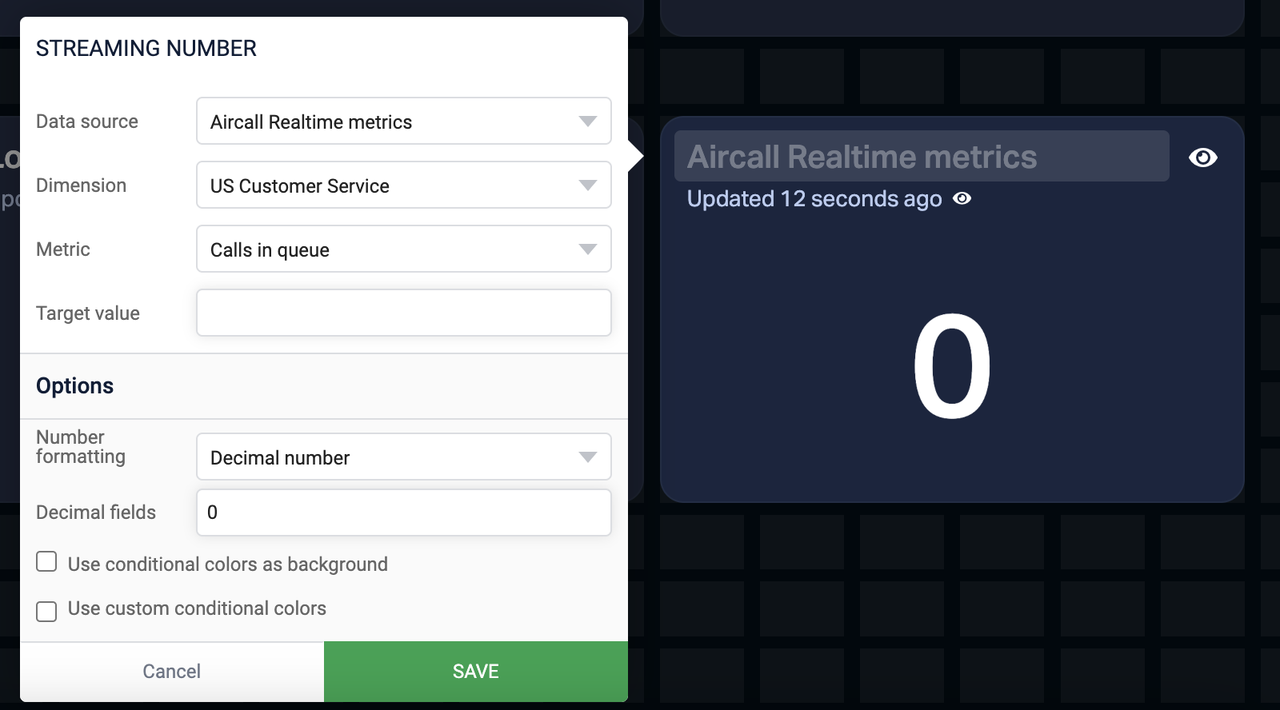
Step 3: Add streaming widgets to a dashboard
Open a dashboard or create a new one.
Click Add widget and select one of the streaming widgets.
Drag the widget onto the dashboard and configure the settings:
Title (optional): Enter a title in the widget header. For example, Reception or Customer Support.
Data source: Select your streaming data source.
Dimension: Choose the phone number whose metrics you want to see.
Metric: Select any available metrics.
Target value (optional): Manually add a target value.
Number formatting: Calls in queue = Decimal number, Longest waiting time in queue = Duration.
Conditional colors (optional): Make the widget automatically change color to see if you're on track with the target.
Click Save to finish.