What is the default date?
When you build formulas in Plecto or create notifications, the default date serves as a point of reference that tells Plecto what data to look at.
The default date determines what data gets shown on the dashboard widgets and in reports, contests, performance agreements, and what registrations should trigger the notifications – it plays in the background of every feature where formulas are used.
Example - How the Default Date Works
There are two date fields in your data source: Created date and Closed date.
You created 25 deals last week but closed 10 of those deals today. Now, you create a formula that counts the number of deals, and you add it to a widget with the time period set to Today.
If the default date in your formula is Created date, you will see 0 deals on the widget because you haven't created any deals today.
If the default date in your formula is Closed date, you will see 10 deals because you closed ten deals today.
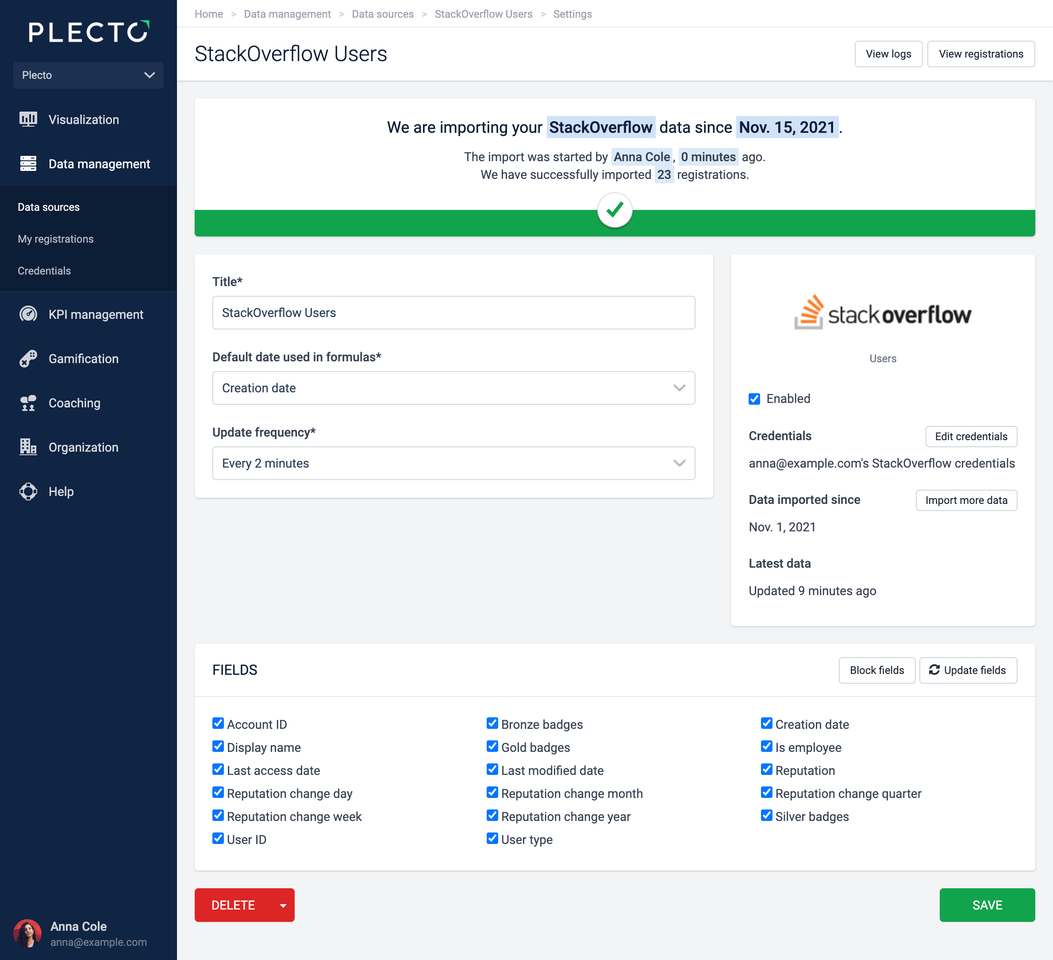
How to change the default date
Depending on what data sources you work with (integrations or manual data sources), there are different possibilities for changing the default date settings.
Integration data sources: The default date field depends on your system. You can change the default date in the data source settings or when you create a new data source.
Manual data sources: The default date is always the Created date, and there's no possibility to change it. A good workaround is to apply a date modifier to your formula.
