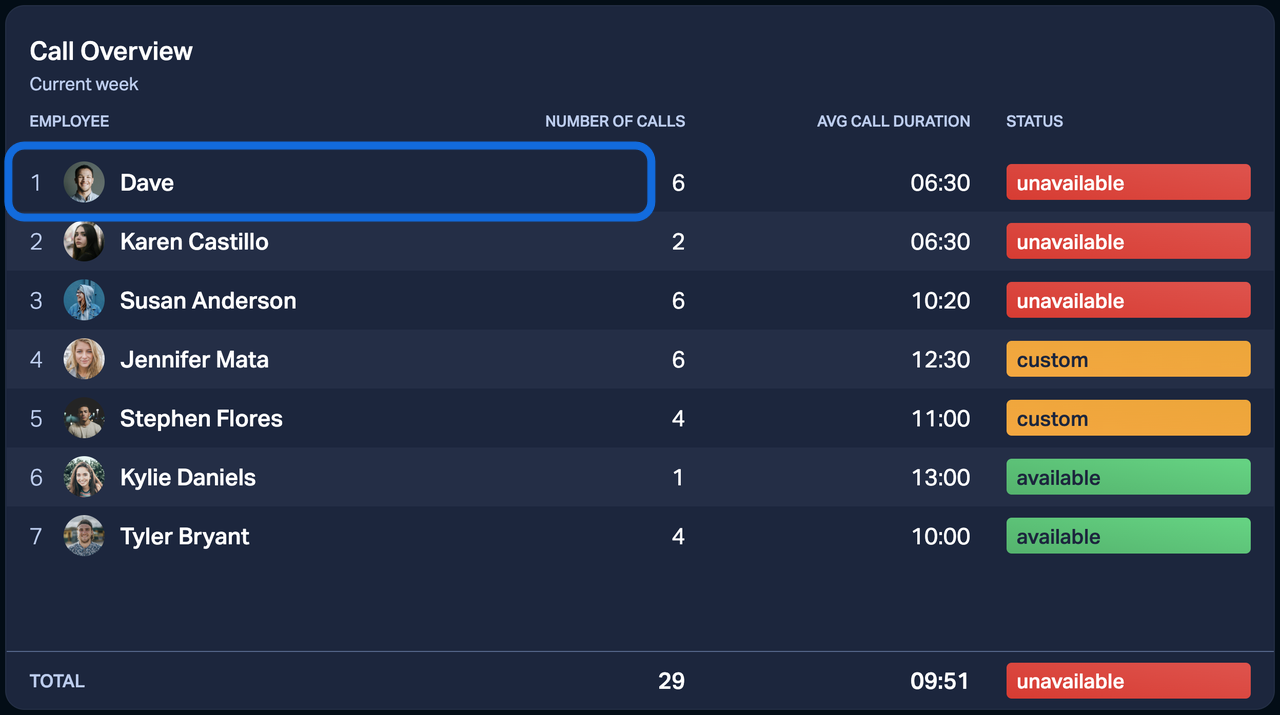
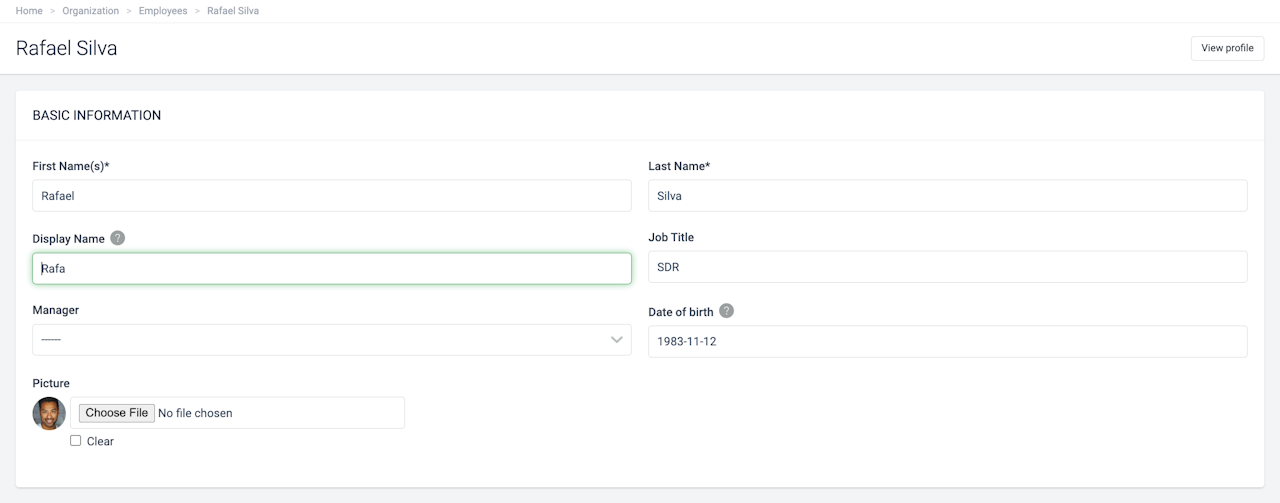
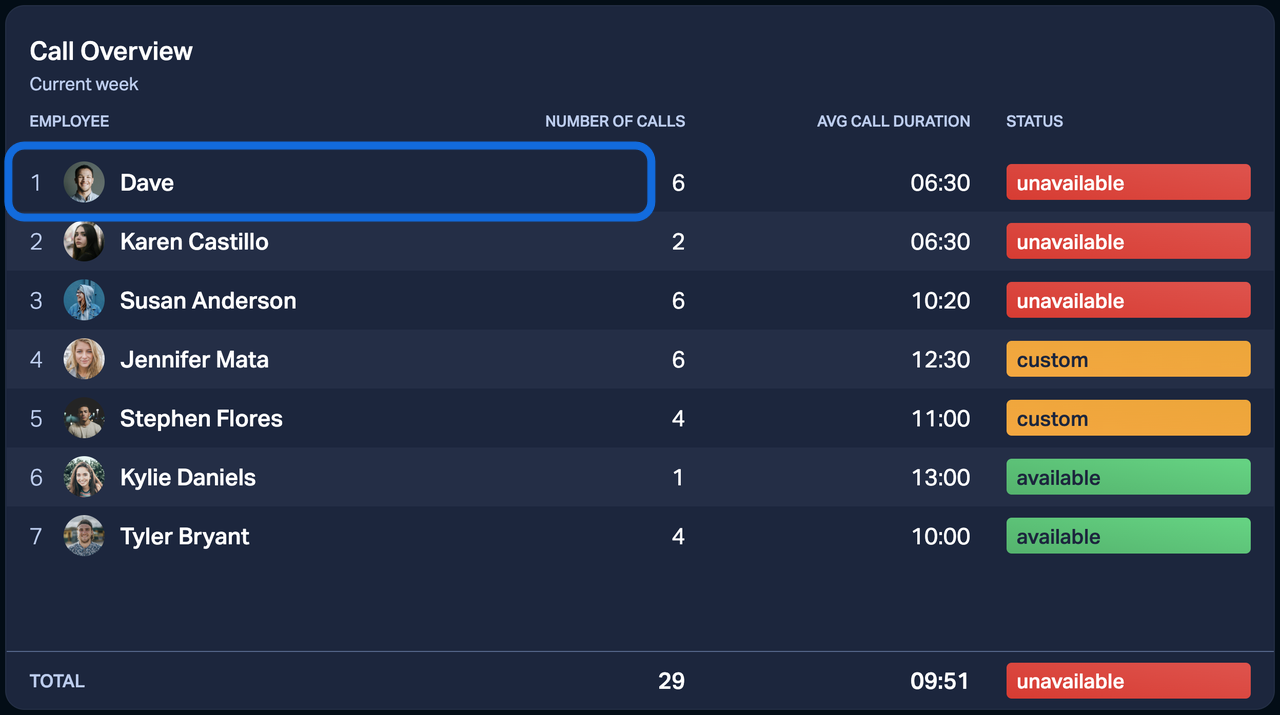
What is a display name?
A display name is how your name appears on Plecto dashboards, slideshows, contests, or other places where employees are listed.
Your display name is only visible in the organization you set it, so if you are part of multiple organizations, you can choose a different display name in each of them.
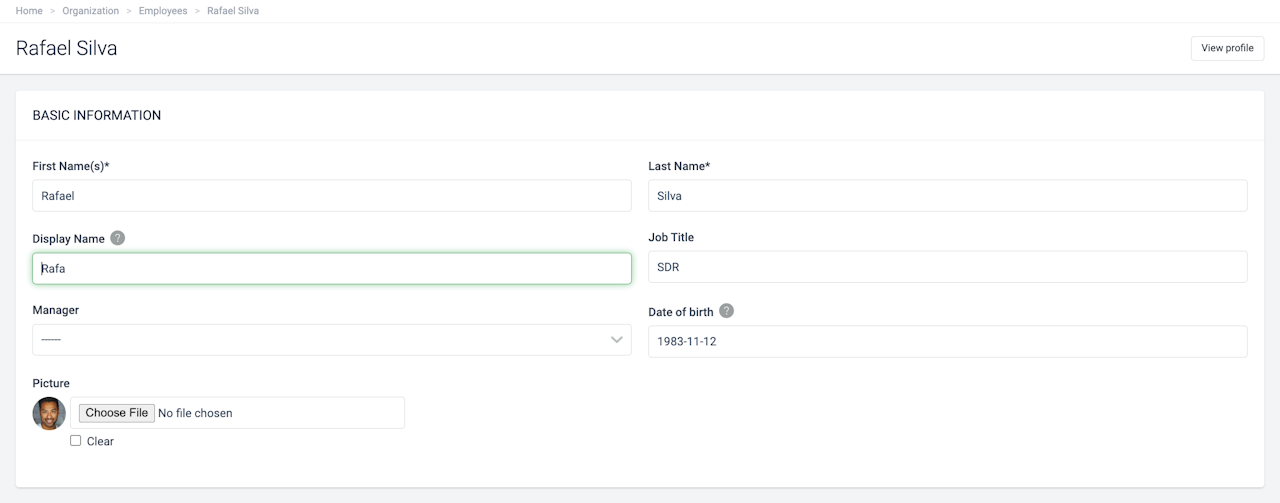
How to change the display name
Go to Settings > Employees.
Find the employee whose display name you want to change (it can also be your own), then click Edit on the right.
Find the field Display Name and enter the preferred name.
Click Save to finish.
