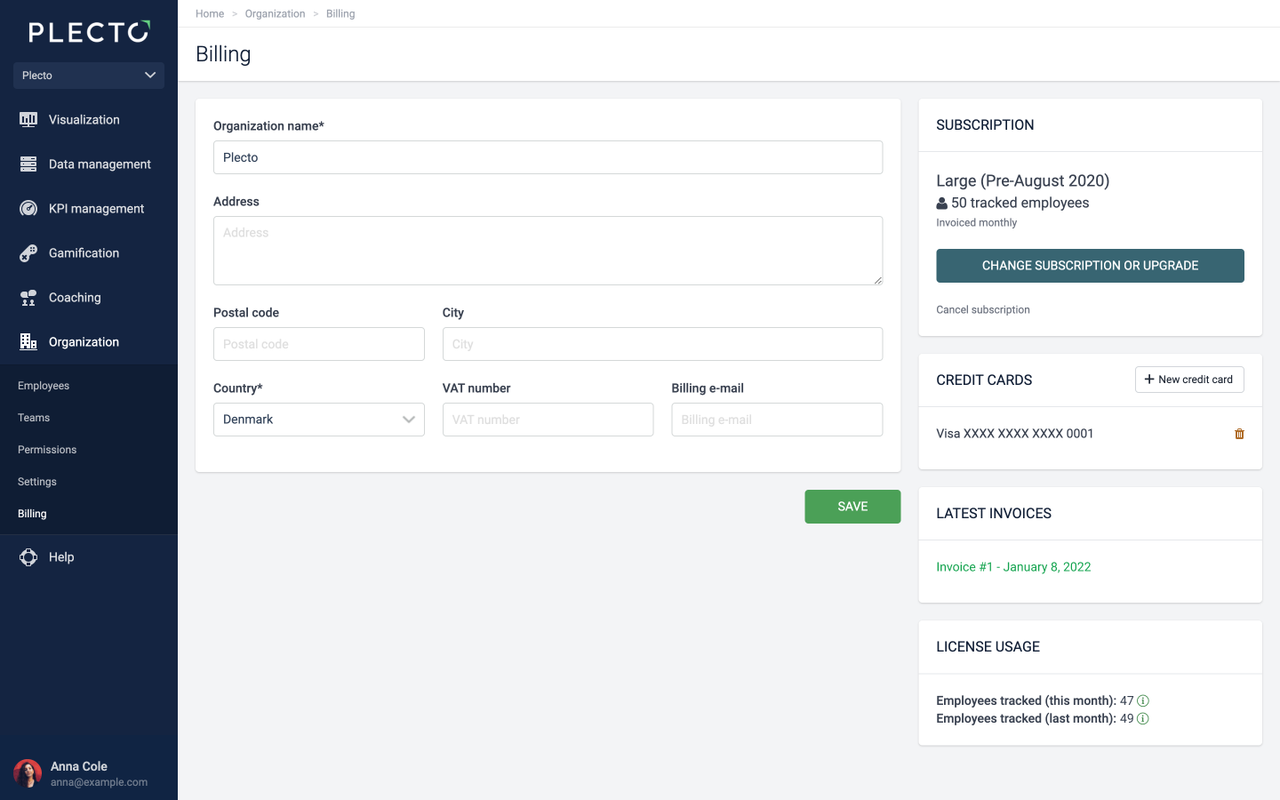
Change subscription plan
Only Global Admins can make changes in your Plecto account. To change or upgrade your subscription, go to Settings > Billing > Change Subscription or Upgrade.
From there, you can:
Choose a different subscription plan.
Adjust the billing frequency to monthly, quarterly, or annual billing.
Choose the number of employees you want to track (this is the number of licenses included in your subscription).
Add your company name and address as payment information.
If you want to cancel your Plecto subscription
You must be a Global Admin or have custom permission profile with full Billing access to access the Billing page in Plecto.
To cancel your Plecto subscription, go to Settings > Billing and click Cancel subscription on the right-hand side.
Fill out the cancellation form. Your Customer Success Manager will reach out to confirm the cancellation.
