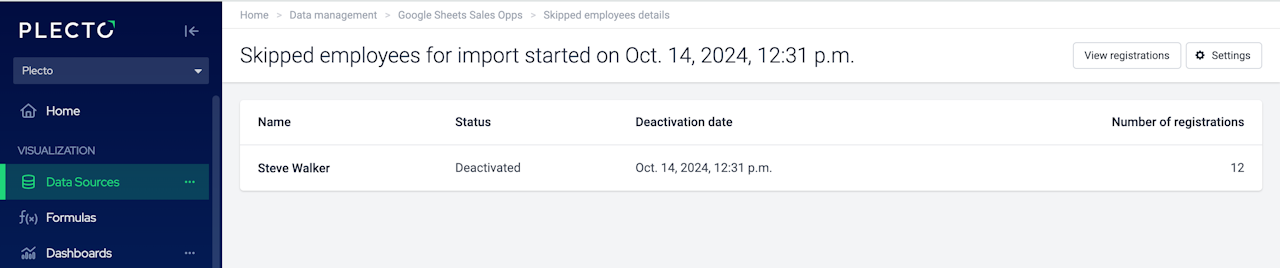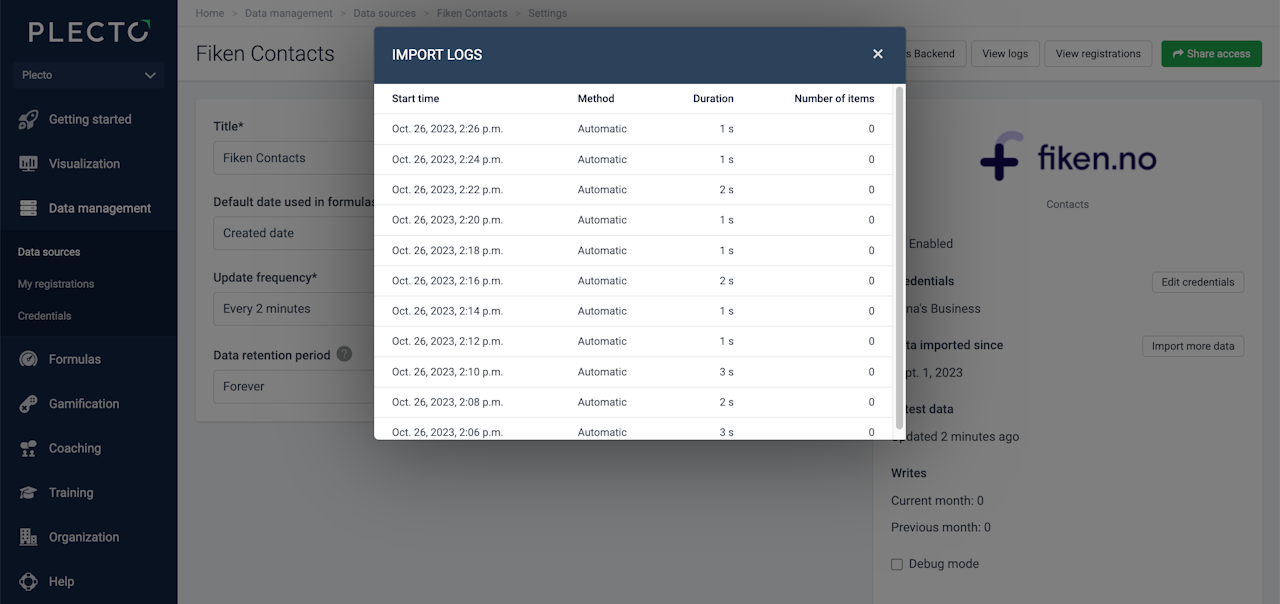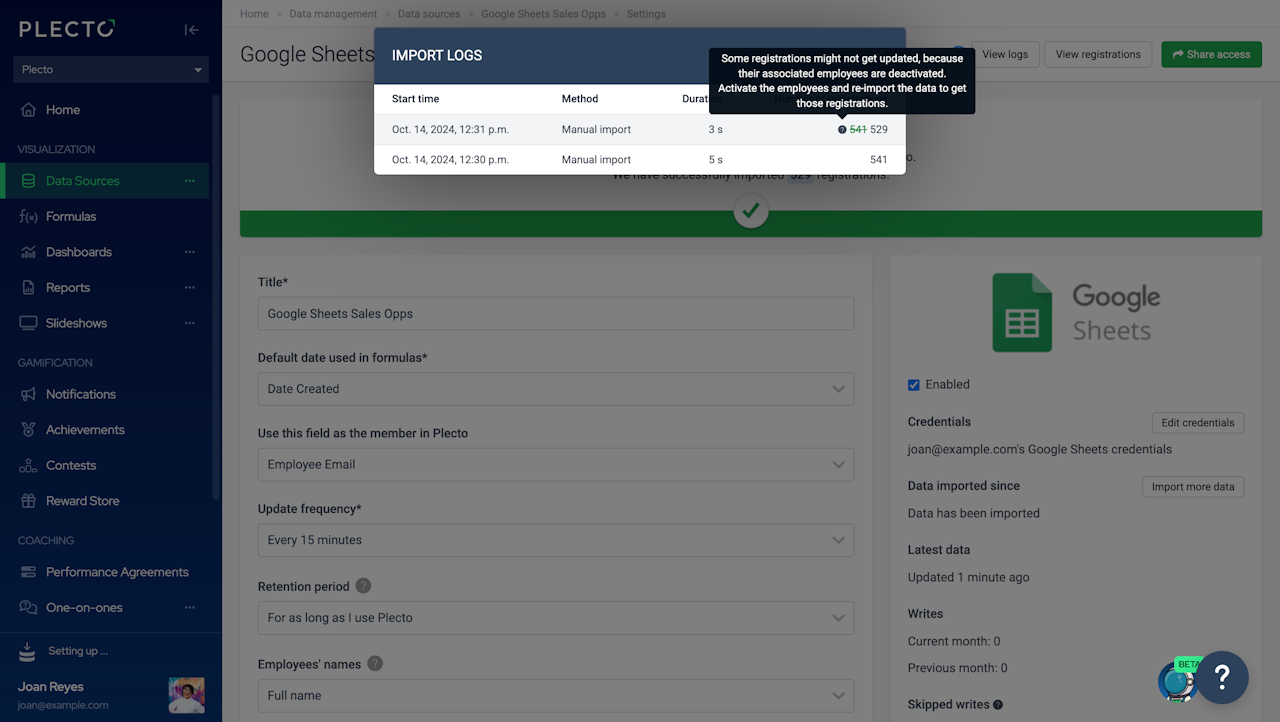
See all the import logs from your external system
Check the import start time, method (automatic or manual), duration, and the number of imported or skipped items.
Go to Data sources and open your data source settings.
In the top right, click View logs.
There, you should see information about all automatic and manual imports from your system.
Skipped registrations
By default, we skip importing registrations for deactivated employees. You can see which employees and how many registrations were skipped along with each import by clicking the question mark in each row under Number of registrations.