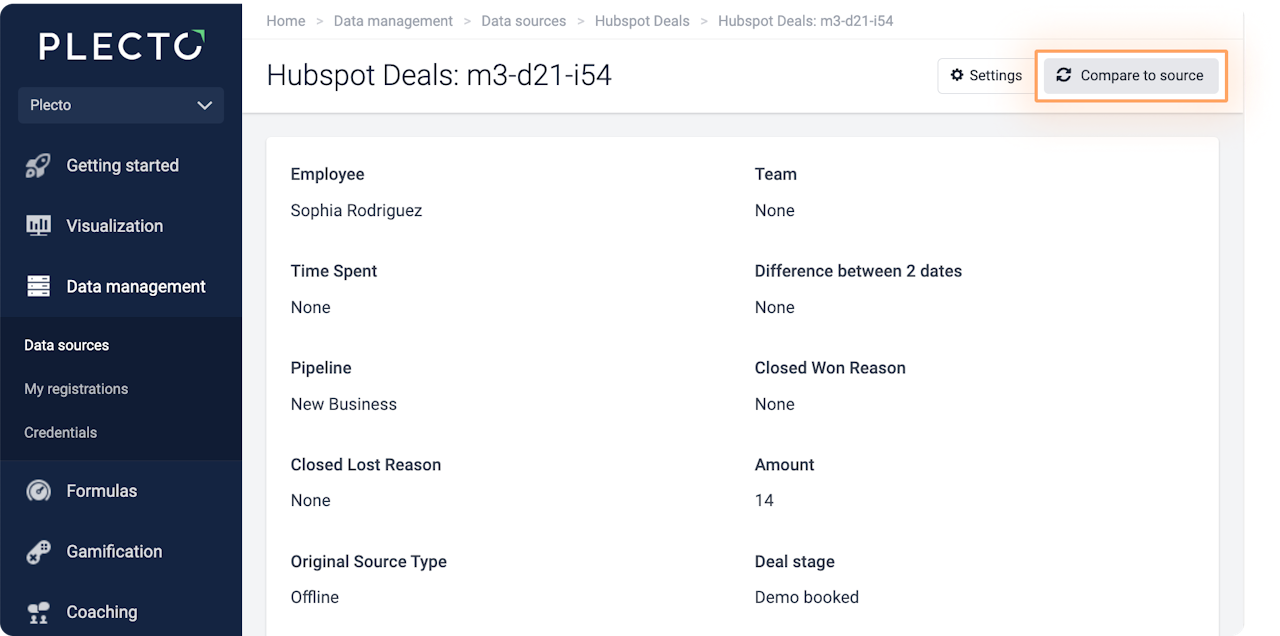
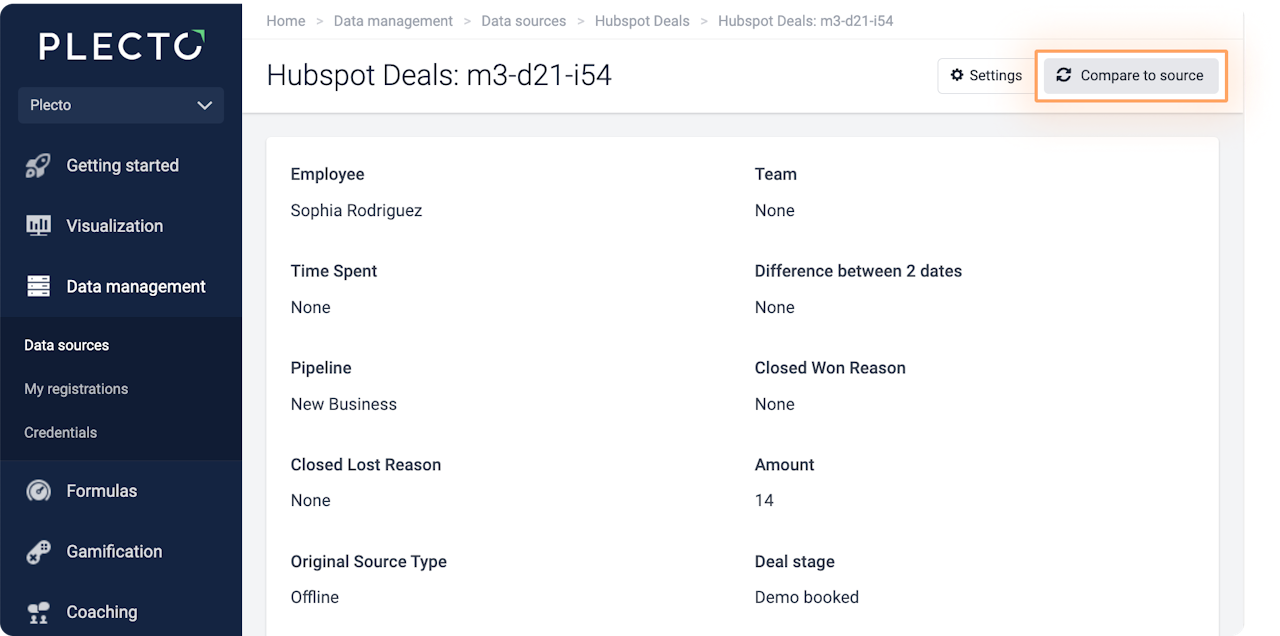
Compare a registration to its source
If you open a registration in your data source and something doesn't look right, you can compare the registration details to the data Plecto got from your system:
Open a data source.
Click on the registration ID in the left-side column to open its details.
In the top-right corner, click Compare to source. There, you should see a complete list of the information Plecto got for that registration, including the raw response from API.
If you want to update the registration, click Reimport.
