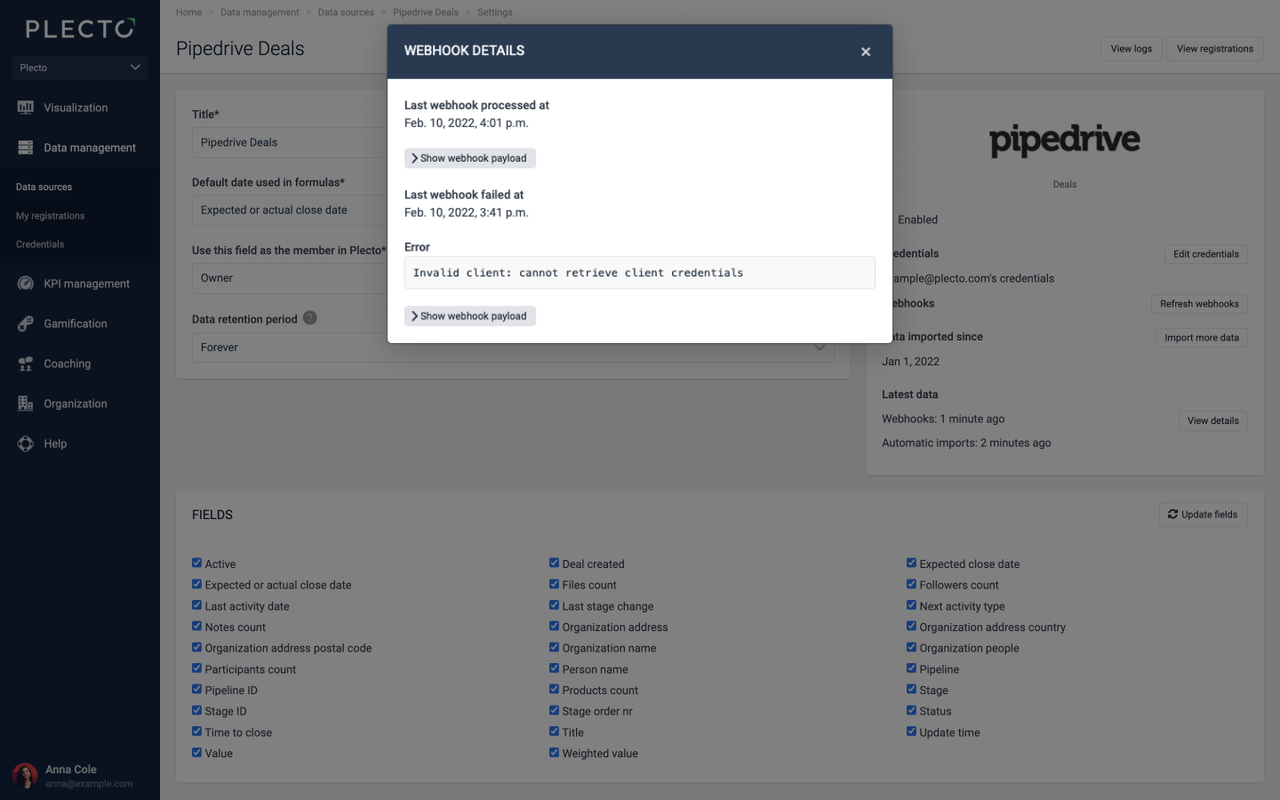
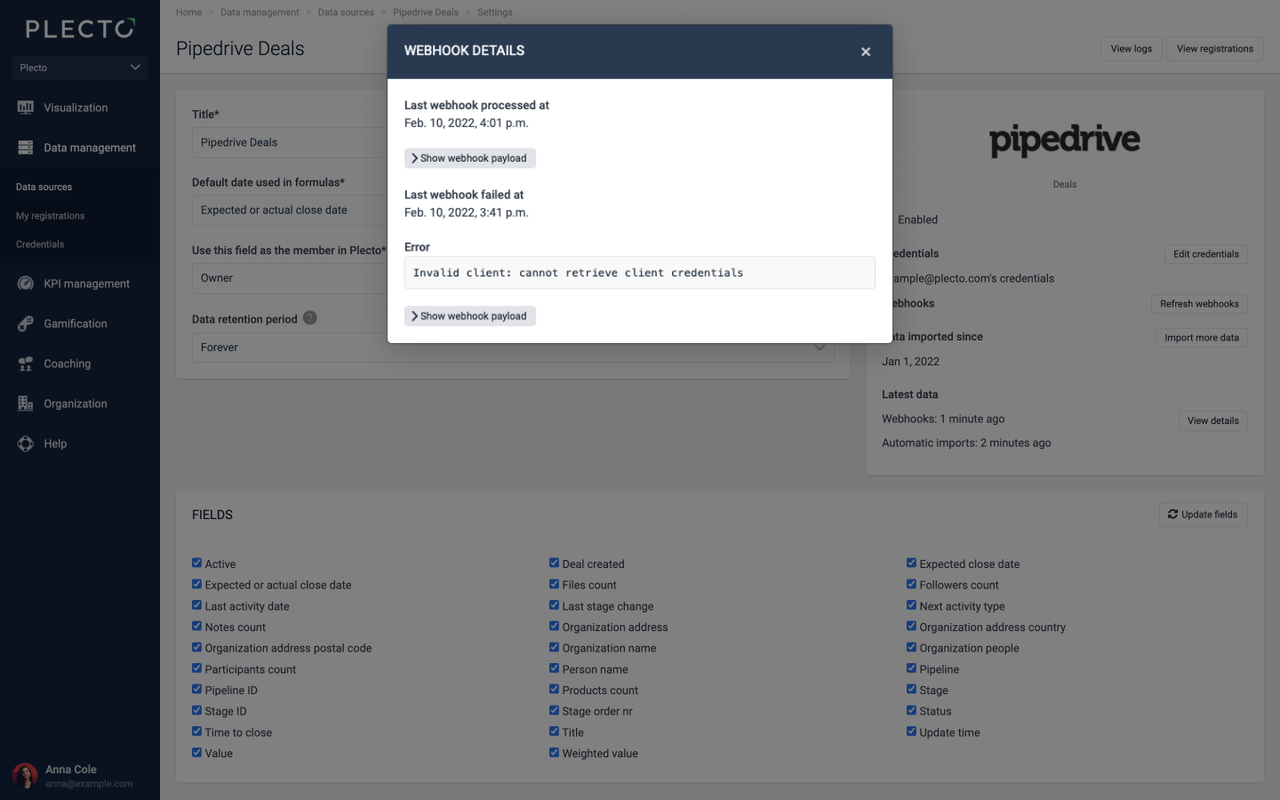
How to debug webhooks
Some integrations pull data via webhooks. If something is failing, you can check on your own which webhooks were processed or failed and when:
Go to Data sources and open your integration data source settings.
On the right side, you will see a section called Latest data and the last time your data source got updated. Click the View details button to see the webhook details.
If your latest data says "No recent activity," it means that we haven't processed any webhooks within the past 7 days. In that case, the View details button will be hidden.
Integrations that support webhook debugging
Currently, the integrations that allow you to manually debug your webhooks are Aircall, Dixa, E-conomic, Fenerum, Flexfone, HubSpot, Intercom, Pipedrive, Podio, Stripe, webCRM.
