Integrations
Most of our integrations allow you to run a manual import of your data. Importing data manually enables you to import more historical data than you already have in the data source.
Go to Data sources and open your integration data source settings.
Click the Import more data button on the right.
Select the time period for which you want to import your data.
Click Start import to run the import.
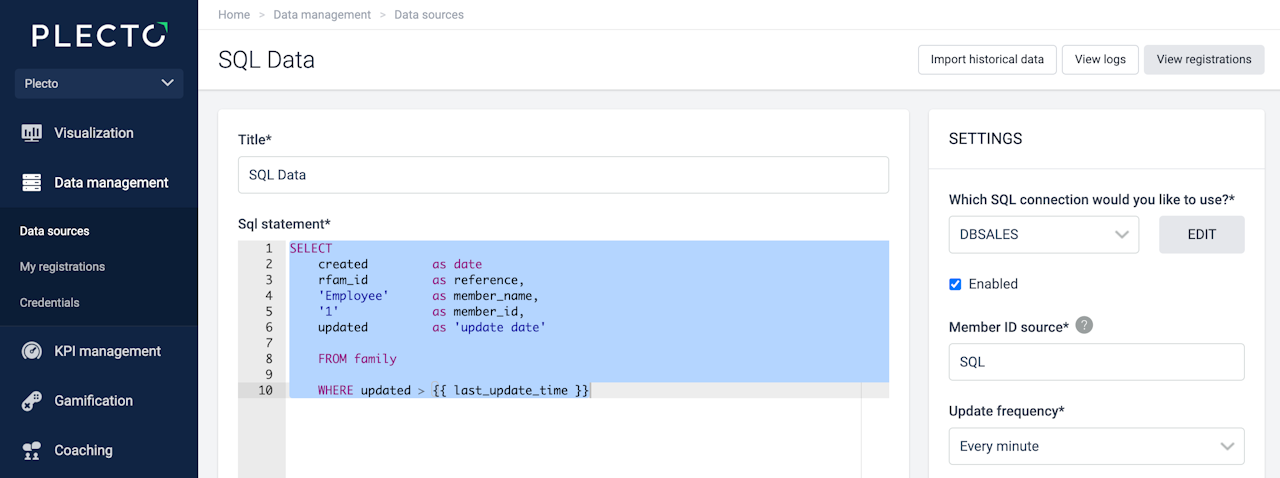
SQL integrations
We now support manual data import for SQL data sources.
Go to Data sources and open your SQL data source settings.
Click Import historical data in the top-right.
Choose the start and end dates and click Start import.
API data sources
If your data sources are connected through an API, you need to contact our support team, and they will run a manual import for you.
