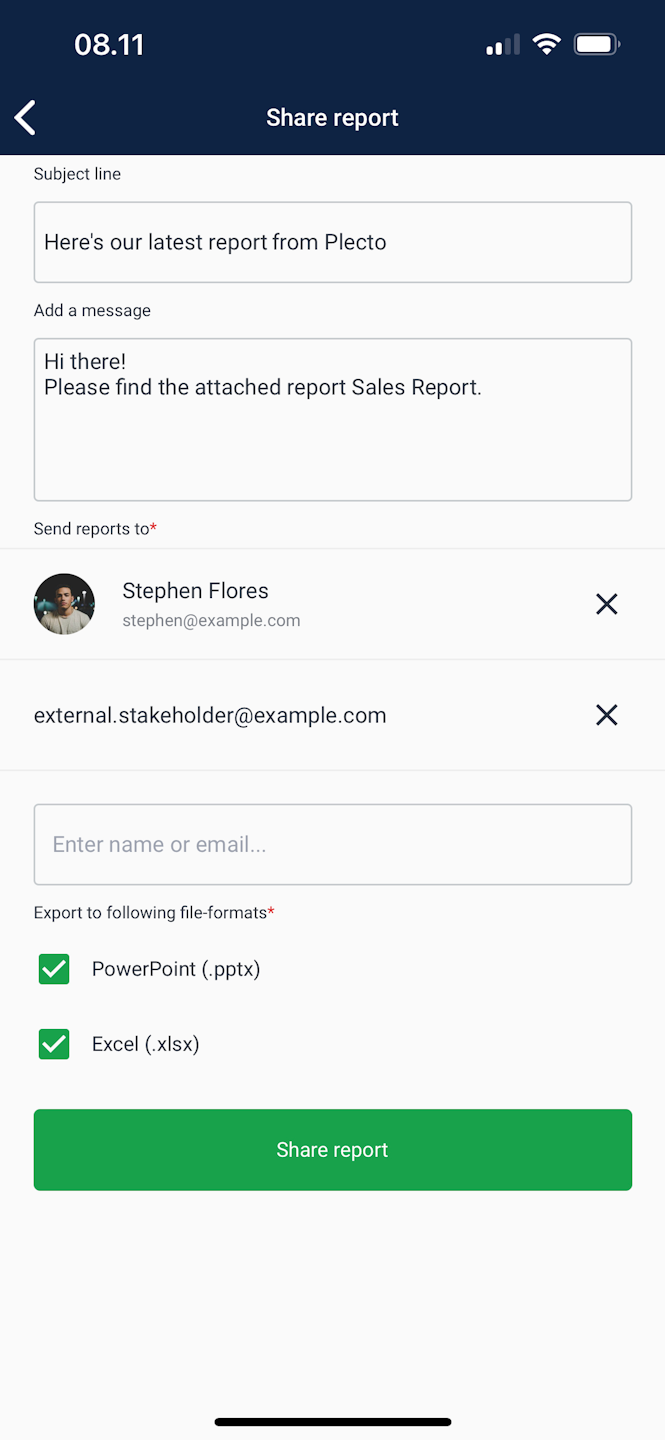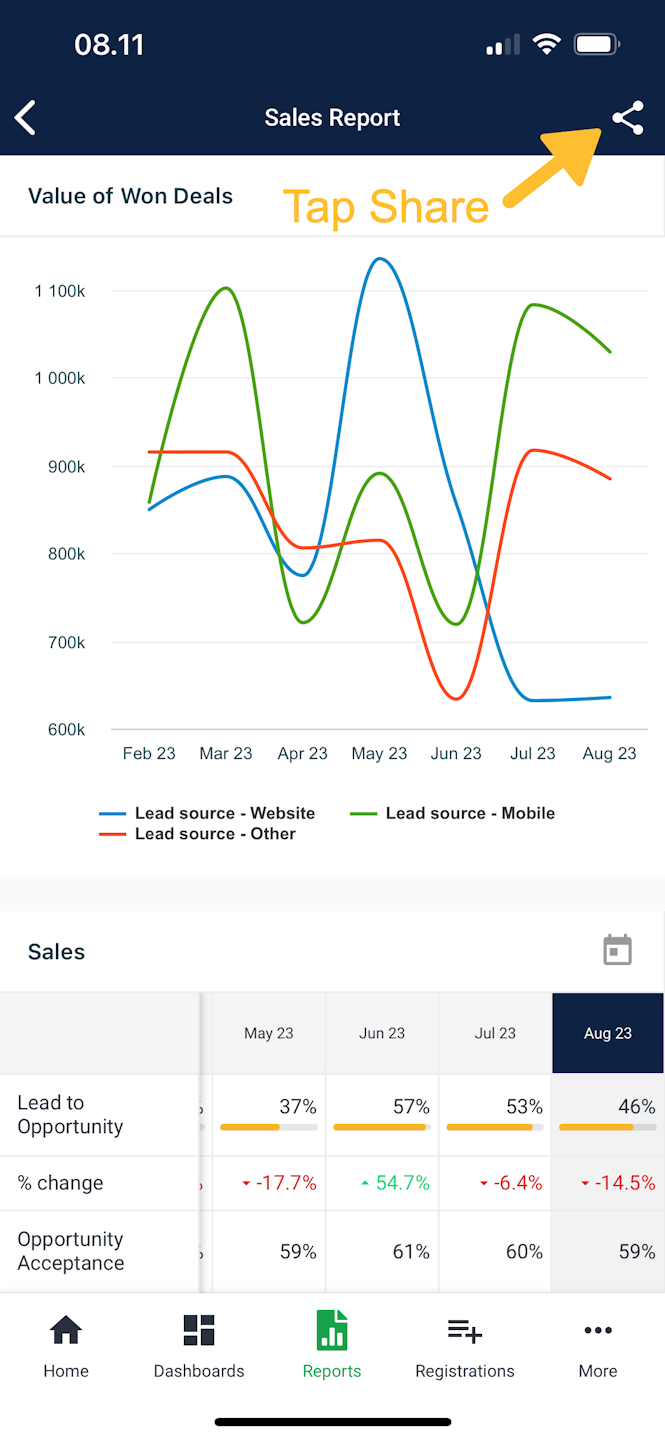
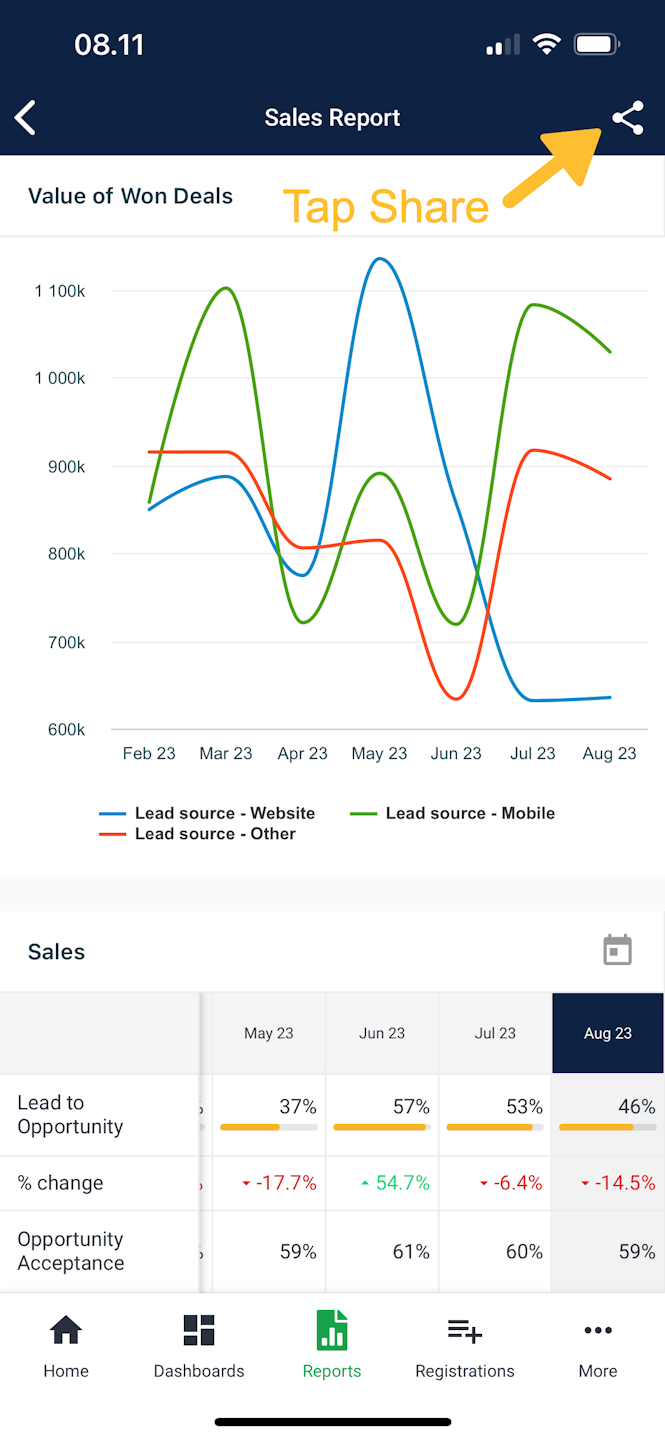
Quickly share Plecto reports using the mobile app
Open Plecto and tap Reports in the menu bar.
Open a report.
Tap the Share icon in the top-right corner.
(Optional) Customize the pre-filled subject line or message.
Enter the names or emails of people you want to send this report to. You can also send the report to external emails (outside of your Plecto organization).
Choose the file format. Your report will be attached to the email either as a PowerPoint presentation or an Excel spreadsheet.
Tap Share report.
Your phone will open the email app with an email that's ready to be sent. Tap the Send button to share your Plecto report.