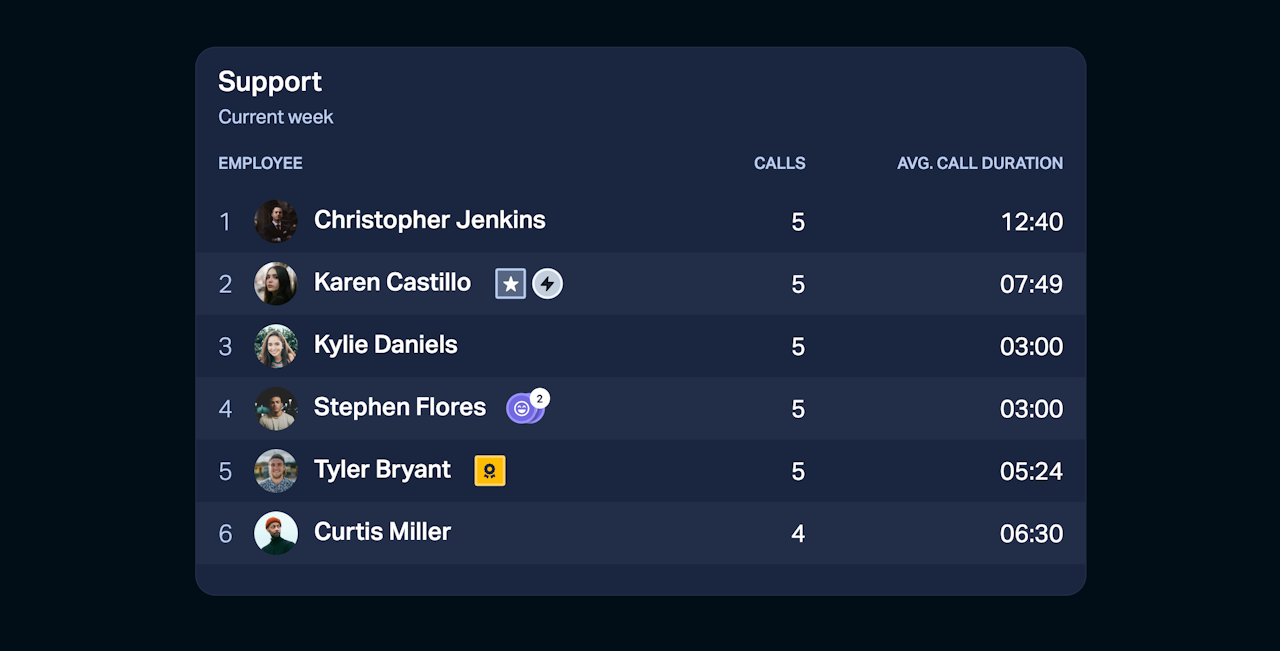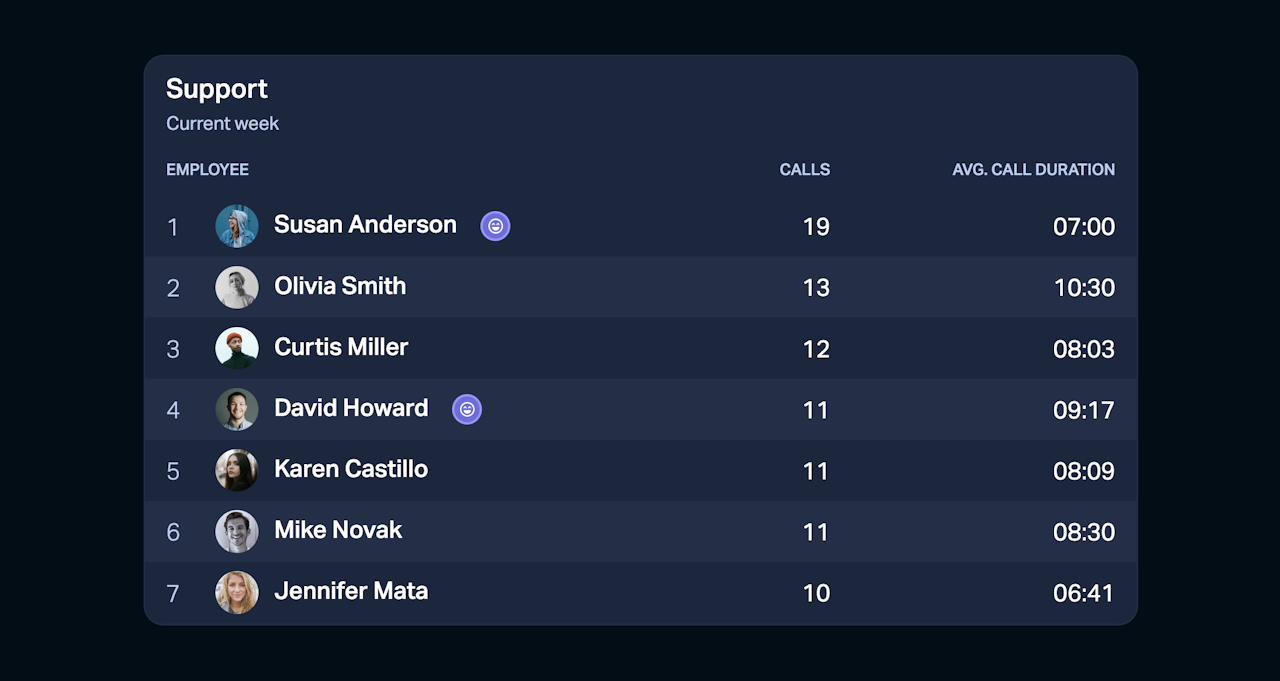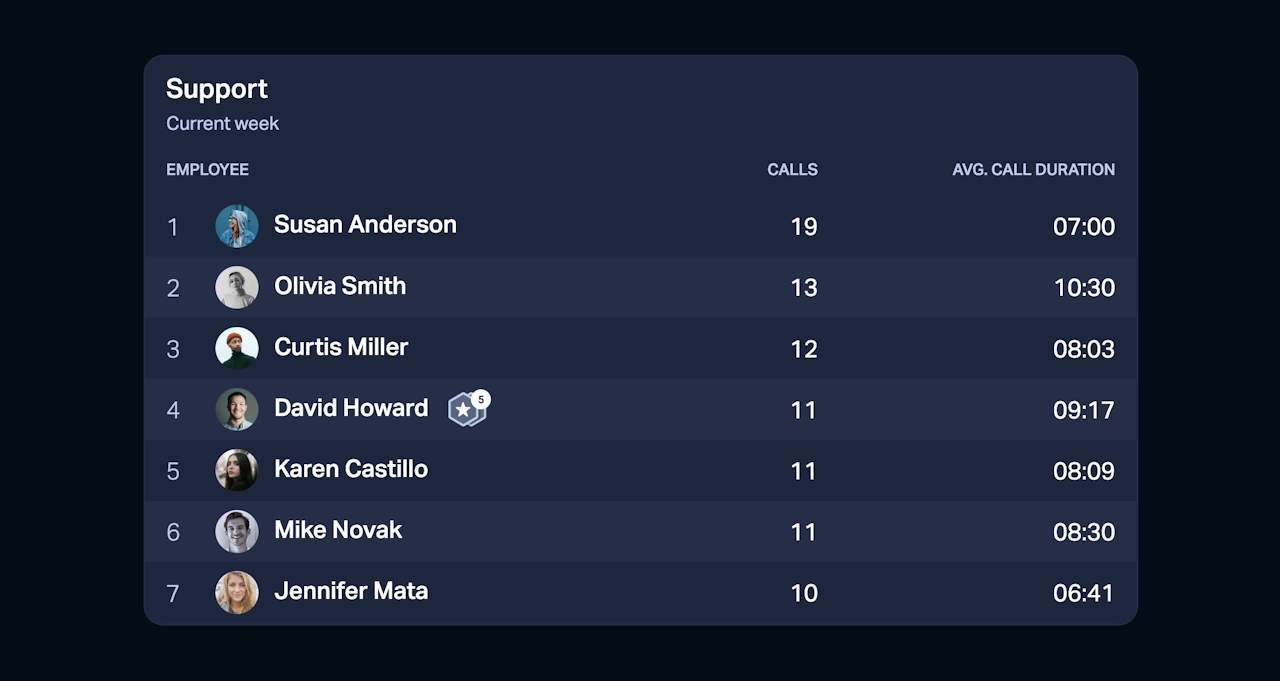

What are achievements?
Did a sales rep hit their target? Did your support agent get a positive rating? Or maybe it's someone's birthday?
Give achievement badges manually or automate them with notifications and acknowledge everyone for their success, milestones, and performance. 🏆
Where can I see achievements?
Achievement badges appear next to people's names on table and timeline widgets on dashboards and slideshows, in their profile, and in the News feed (if configured).
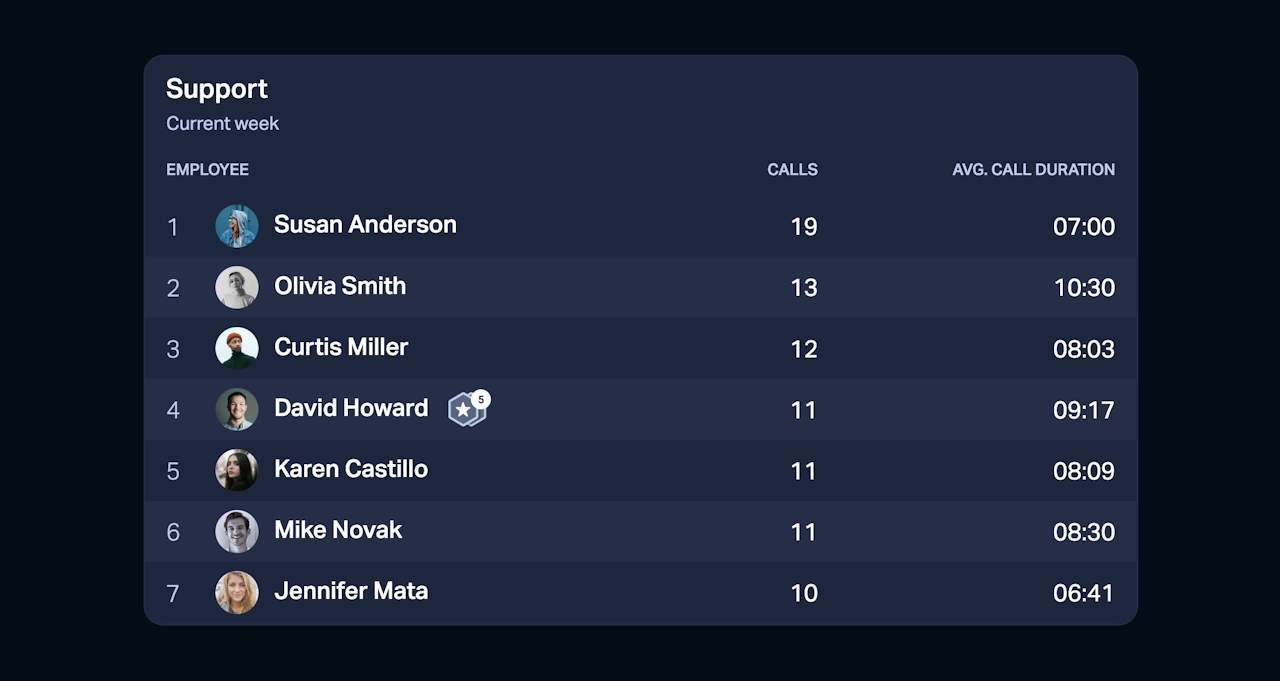
Achievement categories
There are many different use cases for earning achievement badges. For that reason, we have created three achievement categories:
Award: With this category, everyone in your organization will be able to receive an unlimited number of badges. For example, if Dave gets five positive ratings during a period of time, he's going to receive five achievement badges.
Membership: A membership means that each person can receive only one badge within the selected time period. Here's Dave again with his five positive ratings. This time, instead of receiving 5 badges for each rating, he will receive one membership badge. It means that he belongs to a group of people that have received positive ratings, but it doesn't matter if he got 5 or 15 ratings.
Record: Same as in sports where there's (usually) one gold medalist on the podium, the record achievement can be given to one person, one time within the selected time period. Though the principle here is – first come, first served.