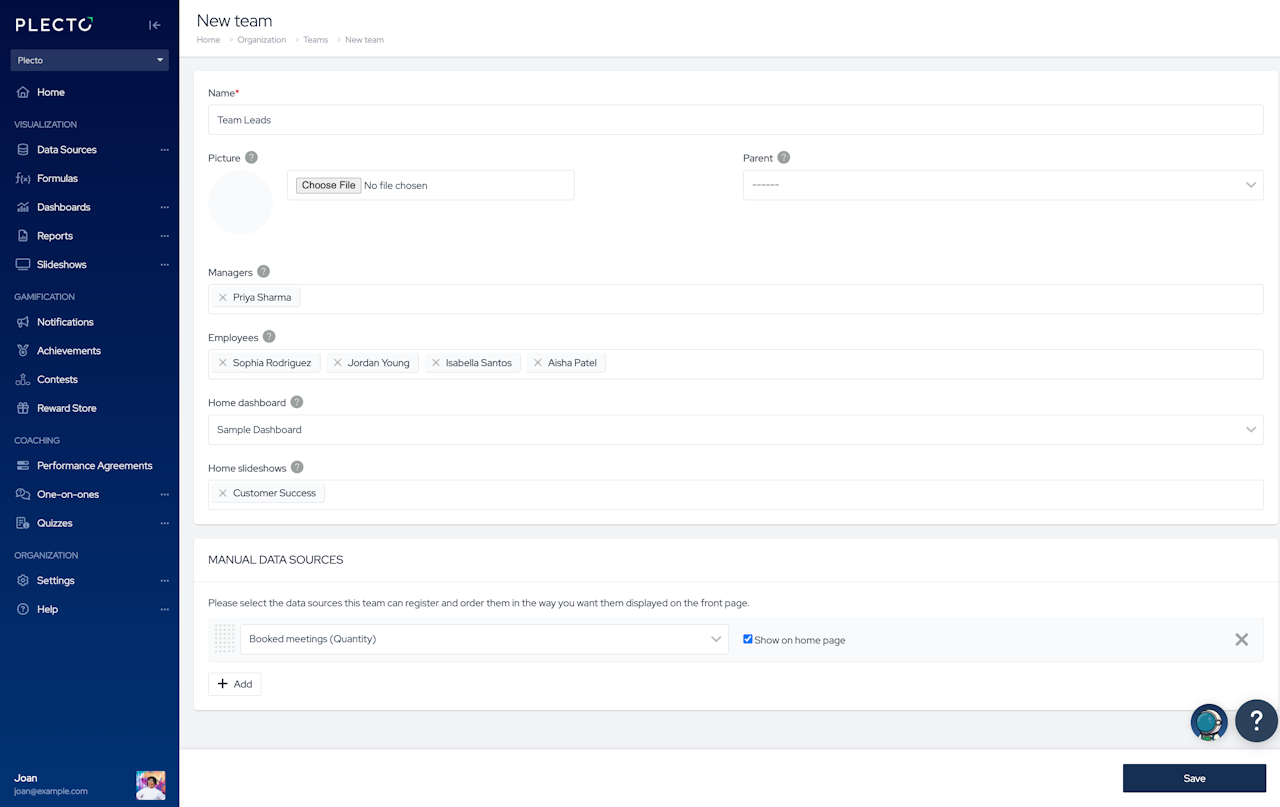
What are teams?
Create teams in Plecto and visualize team-specific KPIs on dashboards, reports, contests, and more!
There can be parent teams and sub-teams. All parent teams adopt the data registered by their sub-teams, which means a dashboard filtered by a parent team will display data both of the parent team and its sub-teams.
Why are teams important?
Custom access to dashboards and reports. In Plecto, you can restrict dashboard and report access to specific teams. Only Global Admins and members of the specified teams will be able to view the designated dashboard or report.
Performance Agreements. Performance agreements is a Coaching feature in Plecto that lets team managers make individual agreements with each of the employees regarding their targets.
Easier automation. With home dashboards and slideshows for teams, you can communicate important information and send team-relevant slideshow notifications in bulk.
