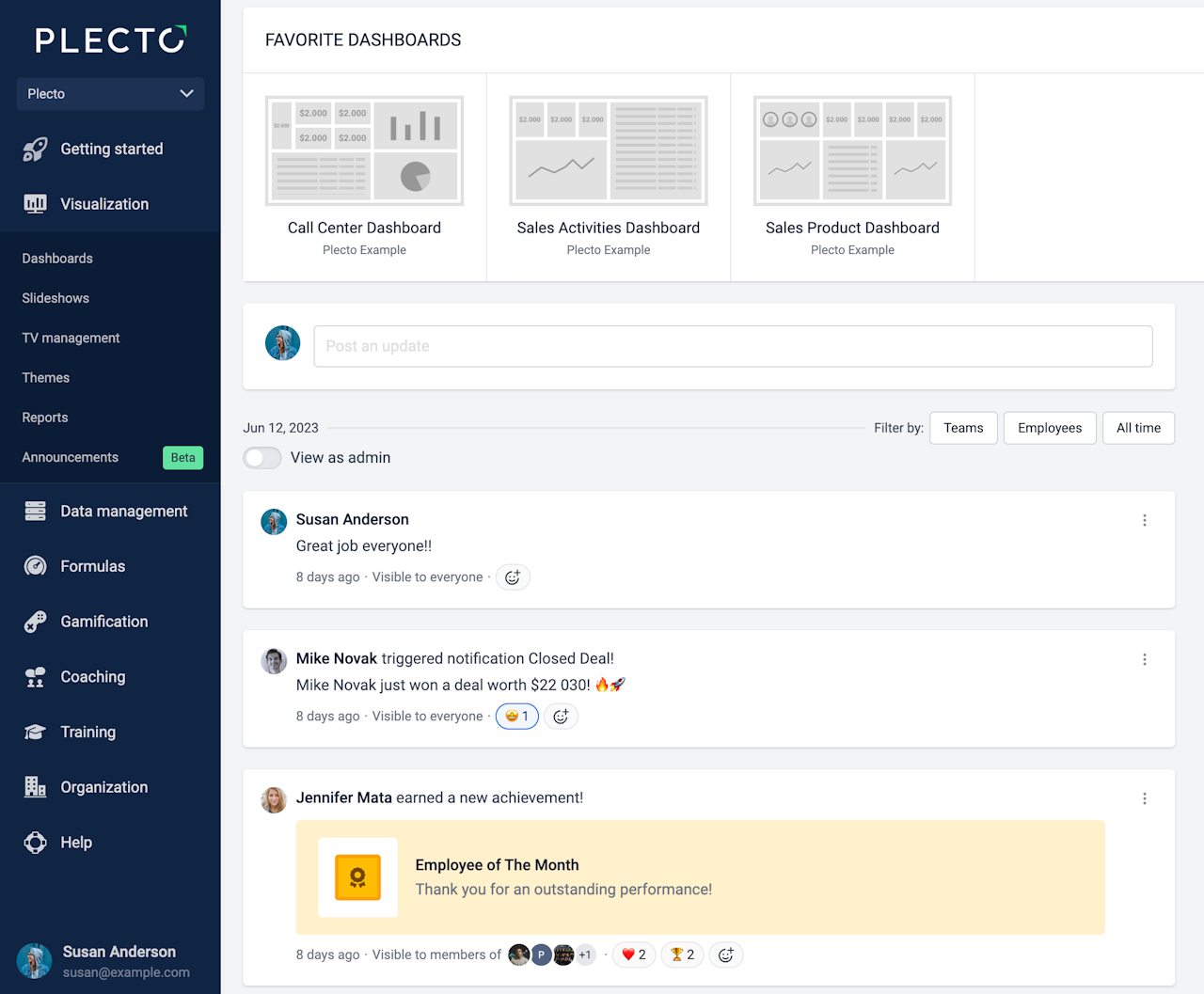
How does the News Feed work?
Plecto's news need lets you post and receive updates in your organization's feed. Post messages in your organization and get notified whenever someone adds a manual registration, triggers a notification, receives an achievement, completes a quiz, or has a birthday!
Organization admins can choose what gets posted on the news feed. Configure the settings in Settings > News feed.
Configure automatic posts from Plecto
Admins can choose what posts from Plecto you want to receive in the news feed. Go to the Settings page:
Achievements: Plecto will post in the feed whenever someone receives an achievement. The post will be visible to the employee and their team.
Birthdays: Plecto will send a birthday post that will be visible to the employee and their team. Plecto will only show birthdays of those who have added their date of birth in the account settings.
Quizzes: See posts about completed quizzes. The posts will be visible to the employee, their manager, and the person who created the quiz session.
Manual registrations: Before the news feed was a thing, you saw posts about new registrations in manual data sources. We've incorporated this feature into the news feed. Like before, posts about new registrations will be visible to the employee and their manager.
Send posts to Microsoft Teams
Plecto can send posts to your Microsoft Teams channel or send them to team members as direct messages.
To send posts to Microsoft Teams, you first need to upload a Plecto bot to your App Catalog in Teams. Here's what to do:
Download the zip file here below (11KB). It contains the Plecto bot for Teams.
Open Teams and click Apps in the left-side menu.
Click Manage your apps > Upload an app and choose Upload an app to your org's app catalog.
Upload the file.
Choose a team and channel you want to add Plecto to. Plecto will be able to post messages to this channel.
Click Set up a bot to finish.
