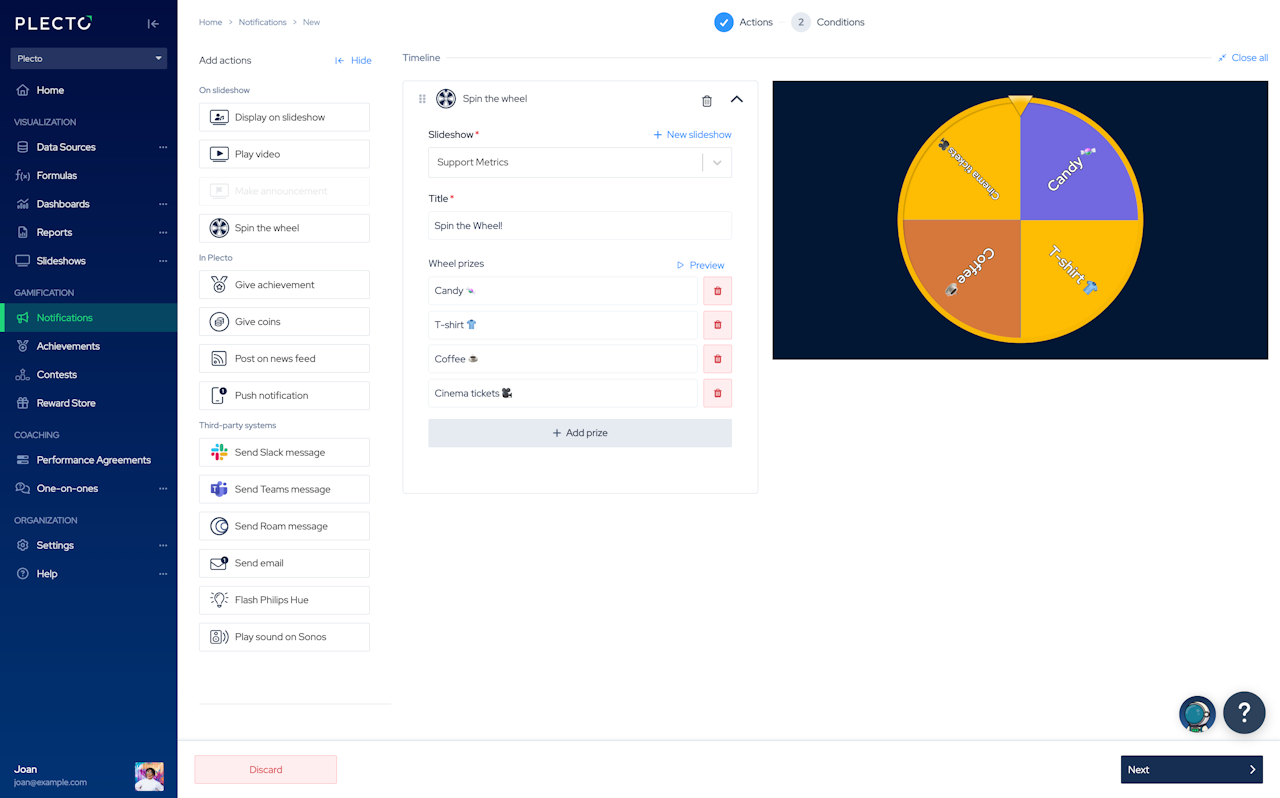
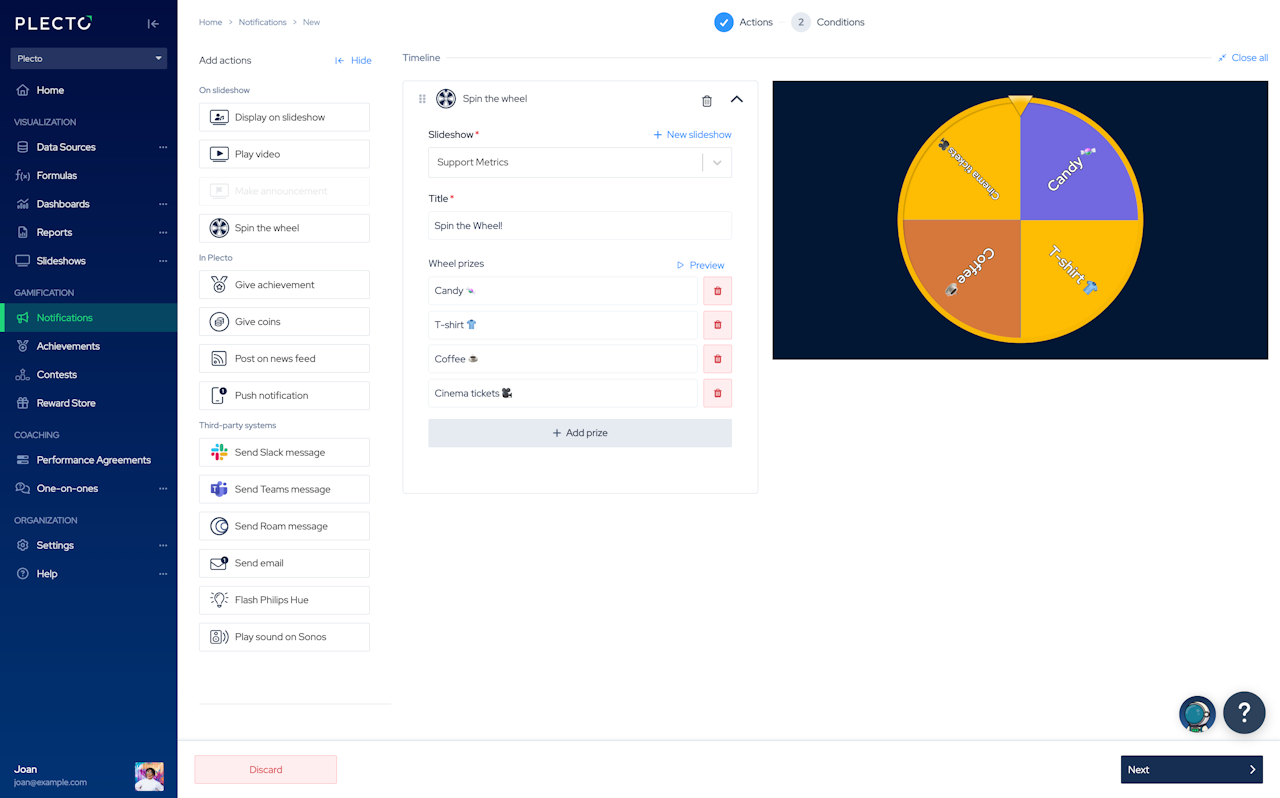
Spin the Wheel
Make slideshow notifications even more exciting!
With Spin the Wheel, you can:
Launch a spin whenever someone triggers a notification,
Set up a schedule and do a spin as a team event (for example, on Fridays at 4PM).
Add the title and list all your motivating prizes.
P.S. You can even use it to make important life decisions: "Should I grab a piece of chocolate or a banana?" 😎
