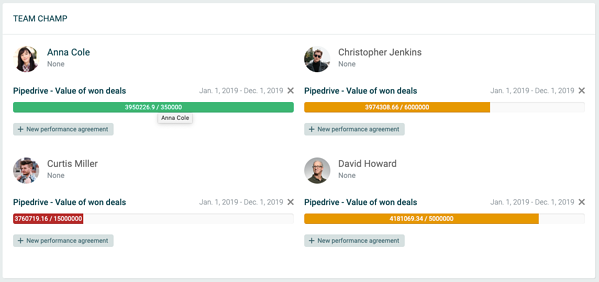
Performance agreements
A performance agreement is a simple success criterion between an employee and their manager that's based on a formula from your Plecto data. For example, Susan and her manager can create a performance agreement that states she should book 20 meetings this month.
To access the feature, you must be a team manager. Performance agreements are only visible to the team manager, and team managers can only access their team's agreements.
How to create a performance agreement
To create a performance agreement, you need to be a team manager.
Go to Performance Agreements. You will see all employees that are part of your team.
Click New performance agreement below an employee's name.
Add a team.
Choose a formula to track (for example, Value of Won Deals).
Add a target value.
Choose a time period. Your employee will have to reach the established target within this time period.
Click Save to finish.
👉 To delete a performance agreement, click on the X button on the right to the progress bar.
Who has access to performance agreements?
Once created, the performance agreements are only visible to the team manager, and team managers can only access their team's agreements. Employees that are not team managers don't have access to the performance agreements.
