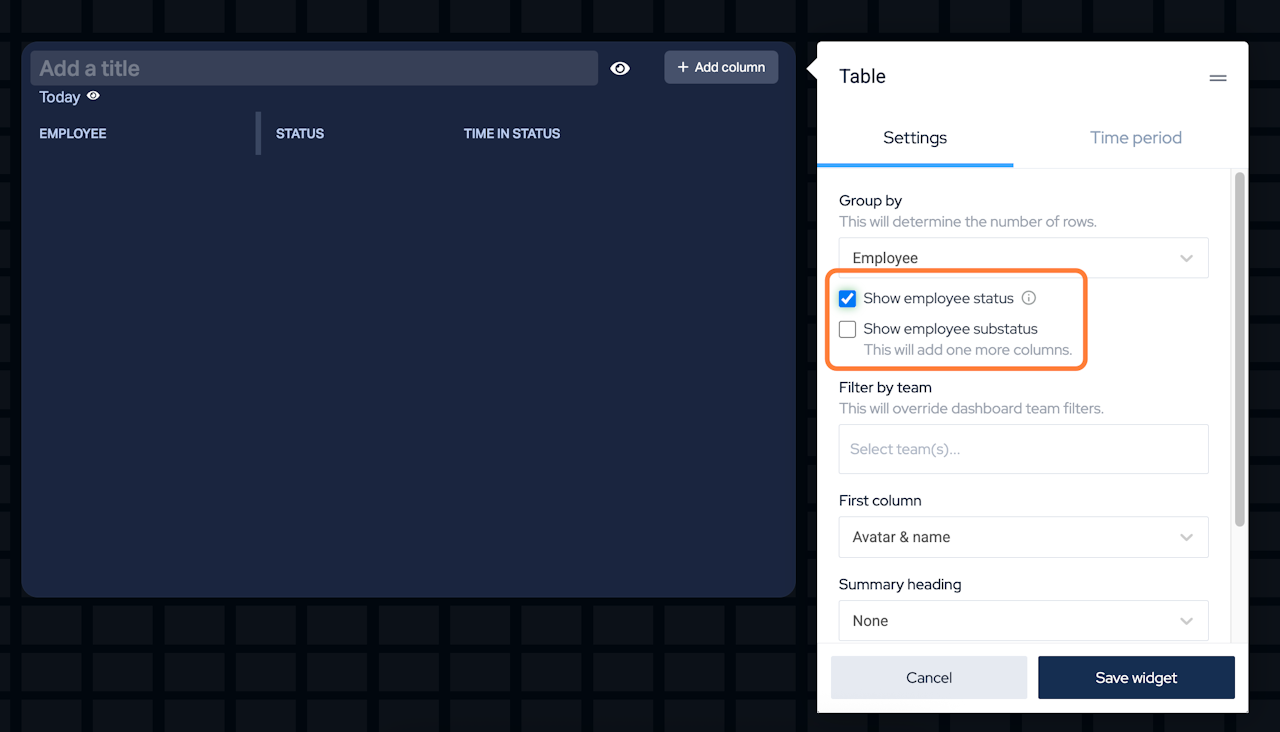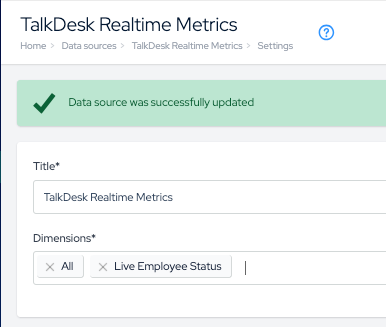
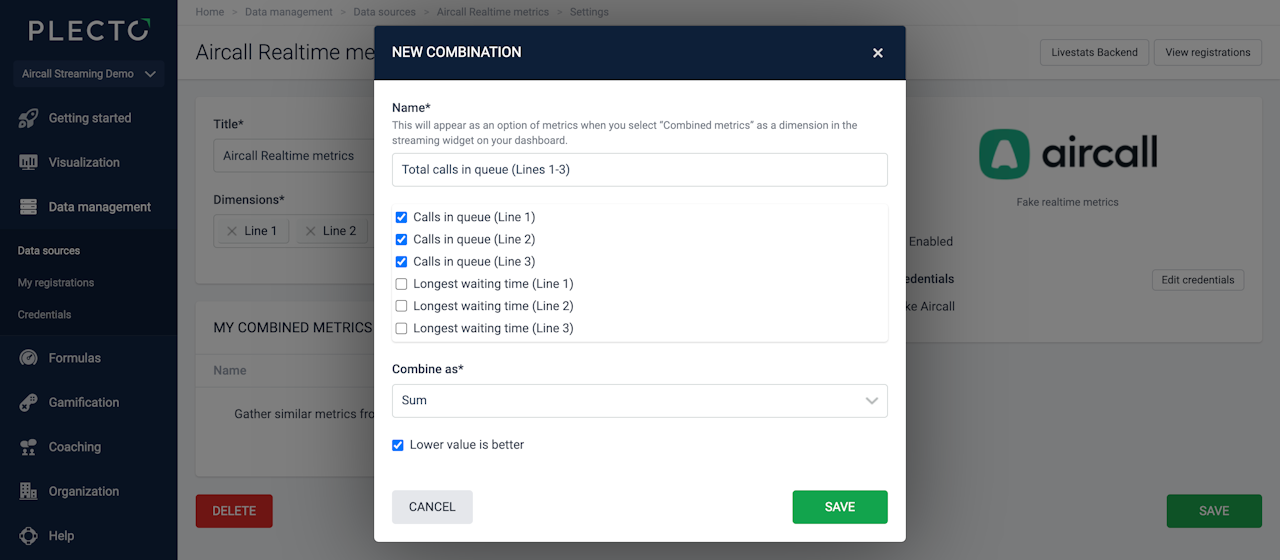
How does it work?
With streaming data, you can broadcast KPIs directly from a call system, such as Aircall or Zendesk, using webhooks. You can stream live data, for example:
Calls in queue
Call duration
Employee status (available, offline, busy, and others) ** Only available with Aircall, TalkDesk, Relatel, Dixa, Zendesk Support.
There's no need for formulas when using streaming metrics, but you need to create a data source, which will allow you to connect your widgets to streaming.
These integrations support streaming:
Aircall
TalkDesk
Relatel
Dixa
Zendesk Support
Puzzel
Zendesk Chat
These widgets support streaming:
Streaming Number
Streaming Speedometer
Regular Table widget: There's a setting called
Show employee status, which, when enabled, will add 3 columns to the table widget streaming agent statuses and other metrics (see video).
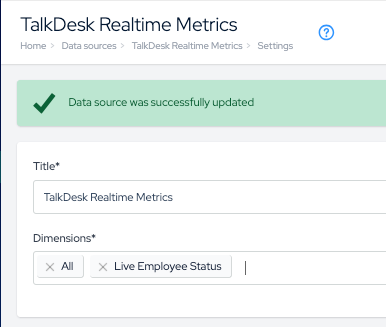
Show live employee status
Stream the employee status on your table widget. Live employee status works with the following integrations: Aircall, TalkDesk, Relatel, Dixa, Zendesk Support.
How to stream your employee status:
Open the data source settings of your streaming integration.
Under Dimensions, select Live Employee Status and save the data source settings.
Go to your dashboards and add/edit a table widget. Start by adding a column that shows "regular data" from the integration, for example, Number of Calls (from Aircall Calls). This way, the widget will be ready to pull streaming metrics from Aircall (or other integration, depending on what you've added). Save the widget.
Click Edit on the widget. You should see a checkbox
Show employee status. If you don't, save the widget and click Edit again. Enable this setting, and Plecto will add 3 streaming columns to the table widget.Click save to finish.
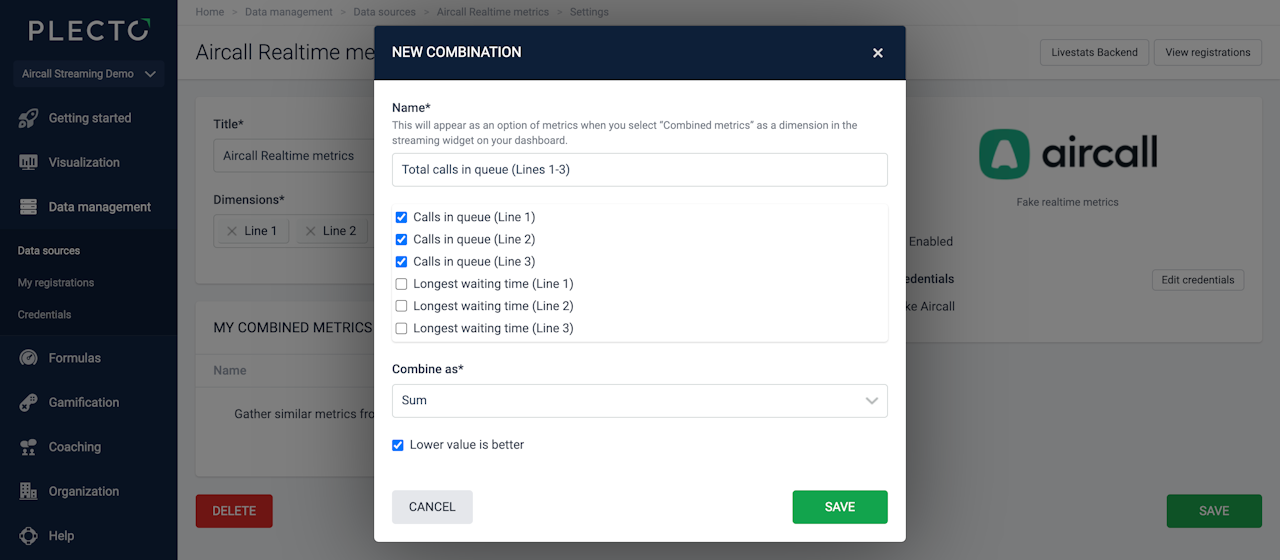
Combined metrics
You can combine metrics from multiple dimensions. For example, sum the calls from lines A and B to see how many calls are in queue in total.
How to create combined metrics:
Open your streaming data source settings and click New combined metric.
Give the metric a name. You'll be able to select this metric when you choose the Combined metrics dimension on a streaming widget.
Select the metrics you want to combine and choose the function (sum, average, min, max).
Click Save. You'll see the list of the created combined metrics in the data source settings.
Now, you'll be able to select Combined metrics in your streaming widget settings and add your custom combinations.