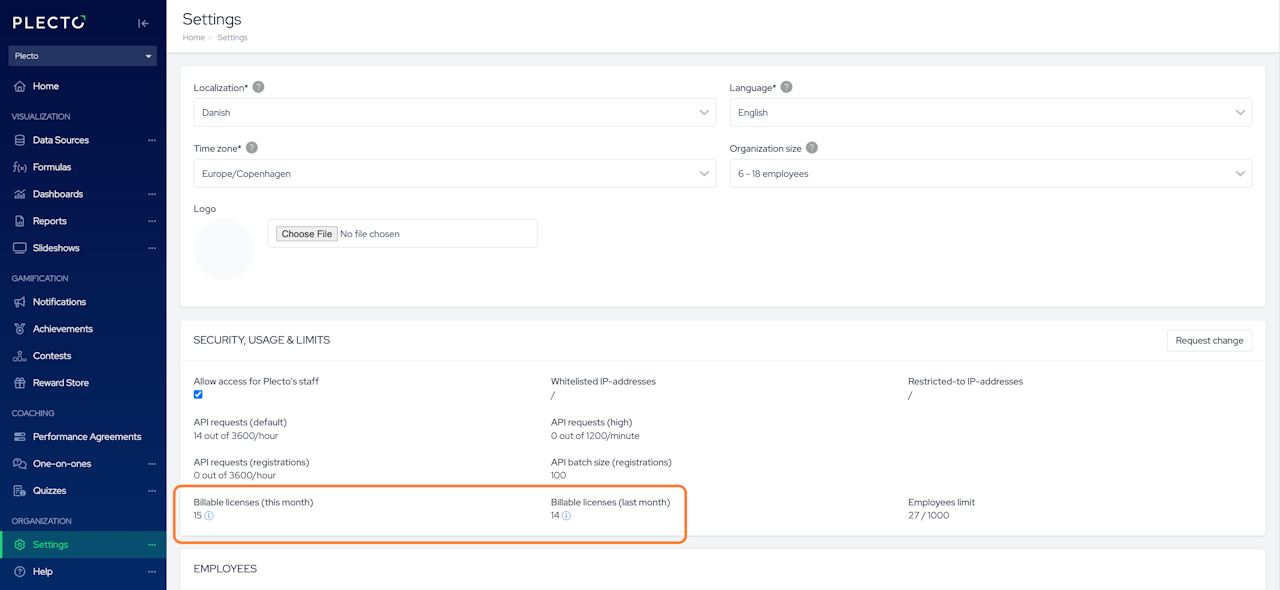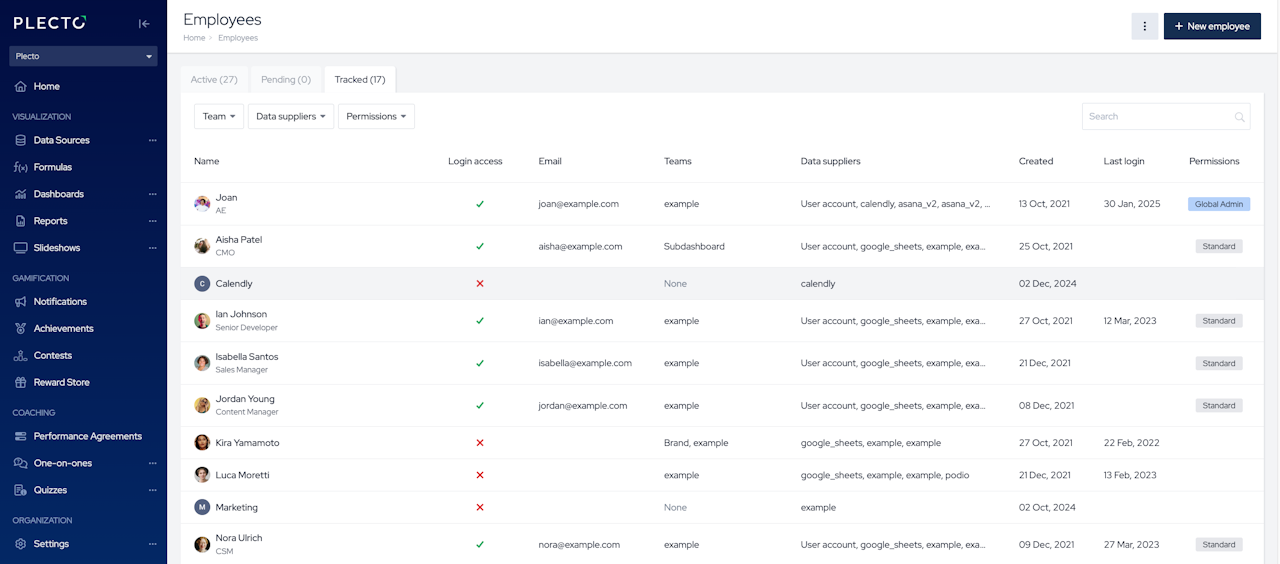
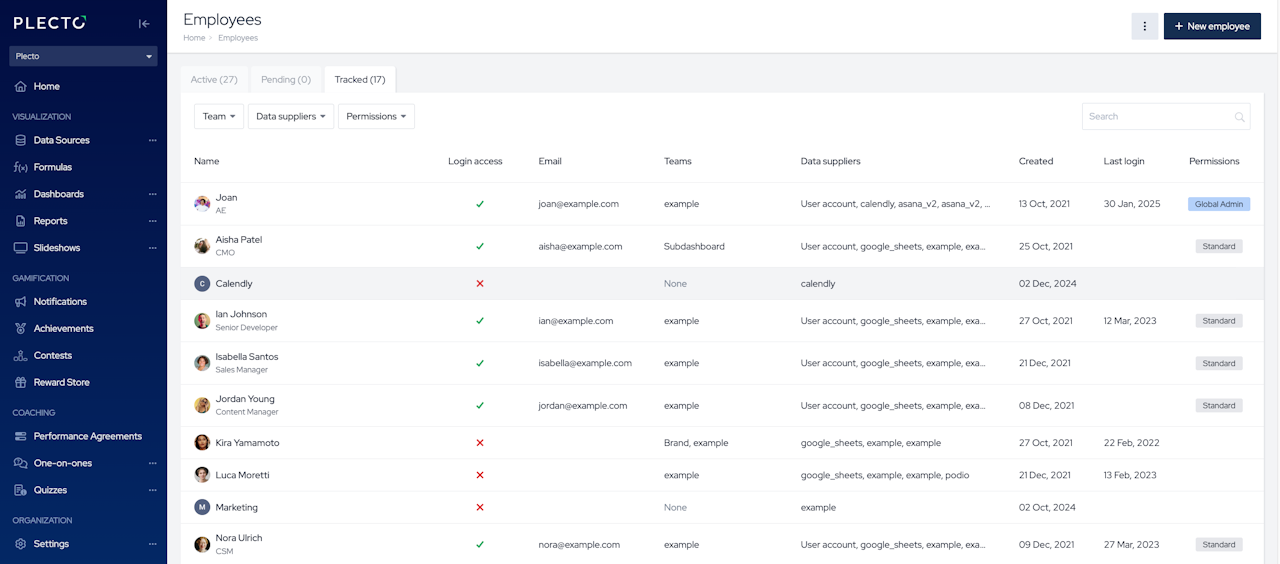
What is a tracked employee?
A tracked employee is someone who sends data to Plecto. They are linked to at least one registration in your data sources.
A tracked employee can also be a system such as Google Ads, in case the external system doesn't include information about individual employees when sending it to Plecto.
Where to find the list of employees sending data to Plecto?
Admins can view all tracked employees who have been sending data to Plecto for this month by navigating to Settings > Employees > Tracked tab.
Where to find the list of billable licenses?
Admins can find the list of tracked employees both on the Settings and Billing page in Plecto. The number of employees tracked for this month must always be the same as the number of licenses included in your subscription.
In Settings: Find the section Security, Usage & Limits and click on the green info button on the right of the number of billable licenses.
In Billing: Find the section License usage and click on the green info button on the right of the number of billable licenses.