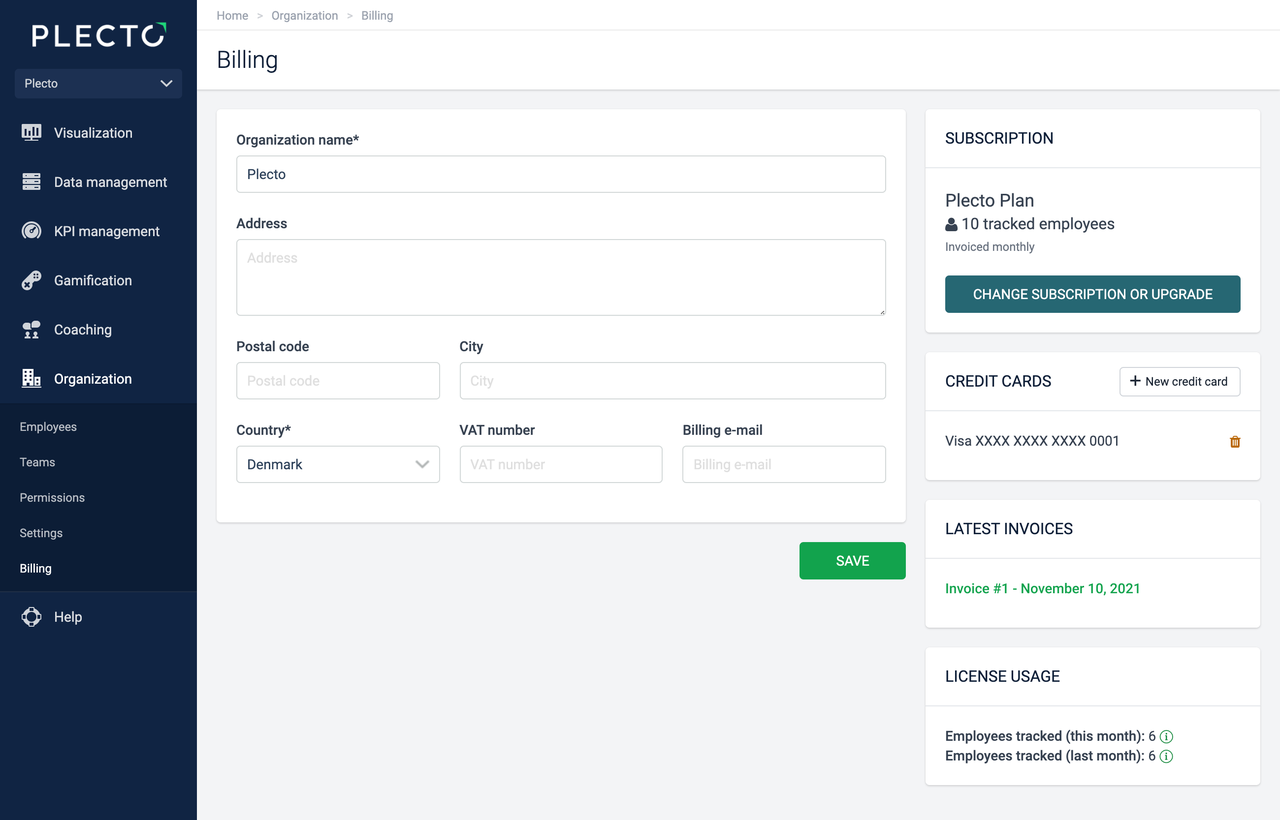Billing information
Go to Organization > Billing. From there, you can manage the following:
Billing – Change your organization's name and address, add your VAT number, add a billing email.
Subscription – Change or upgrade your subscription.
Credit cards – Add or remove credit cards.
Latest invoices – See your invoices.
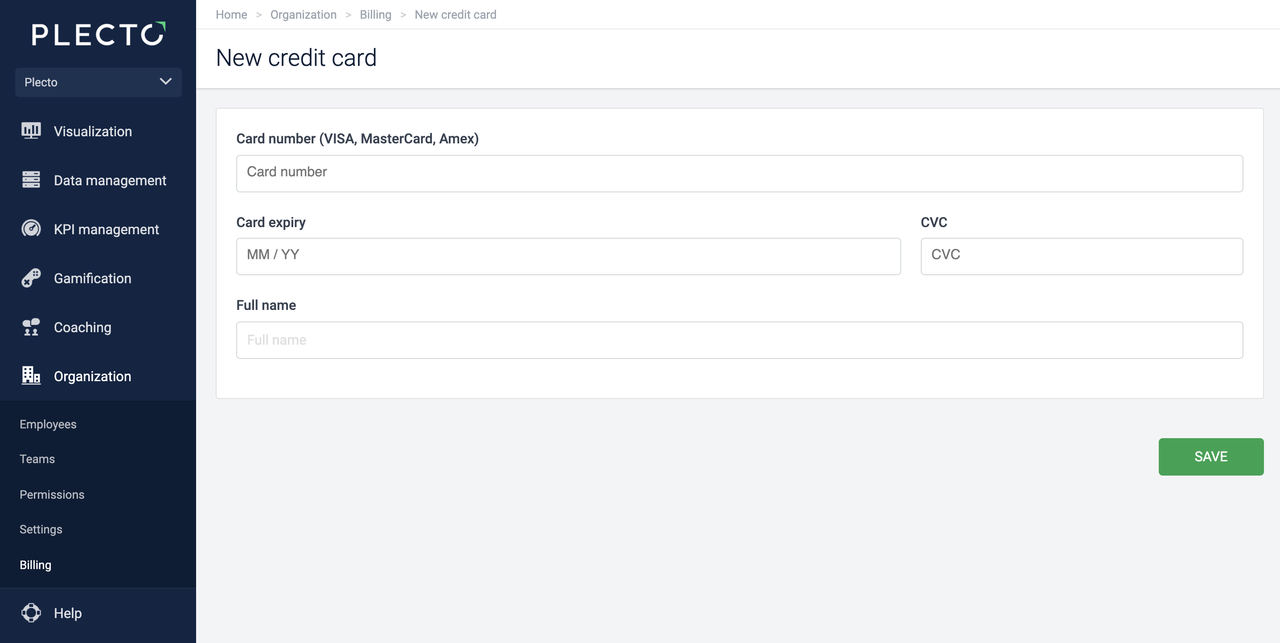
Update your payment cards
Global admins and employees with permission to access the Billing page can add or remove payment cards in Plecto.
Go to Organization > Billing > + New credit card.
Enter the card information, then click Save.
To remove a credit card, click on the red delete icon on the right of the credit card line.