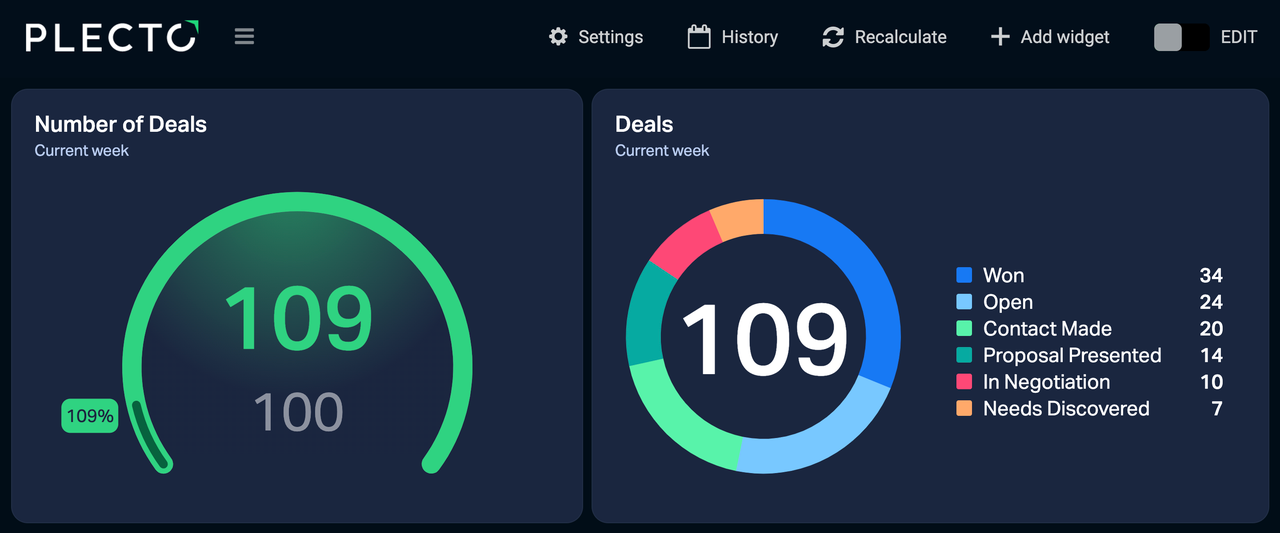
What is a formula?
Plecto formulas are logical expressions similar to those in Excel or Google Sheets. They calculate your data, such as the value of sales, the number of calls, month-to-date targets, and more.
On their own, formulas are not limited by specific time periods. The time period becomes relevant only when a formula is added to a widget.
All formulas are created in a formula editor. You can open the formula editor in Formulas > New formula or from widgets on dashboards and reports.
Default date
When calculating your data, formulas look at your data source's default date field. Say you created 5 registrations today but updated 20 – the default date helps Plecto understand which number to show.
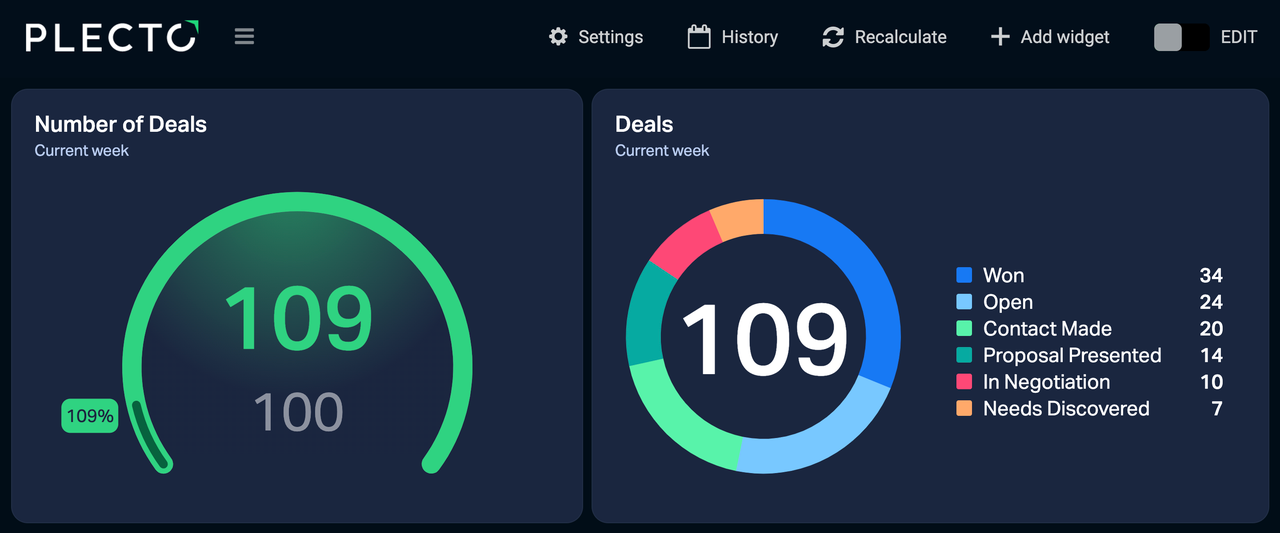
What is a KPI?
In Plecto, a Key Performance Indicator or KPI is a combination of formula + widget + time period.
Unlike formulas, KPIs are bound to specific time periods.
For example, say you have a formula that counts the number of calls from a data source. You can use this formula to see the KPI for today, another KPI for the current month, a third one this month filtered by teams or employees, and so on.
