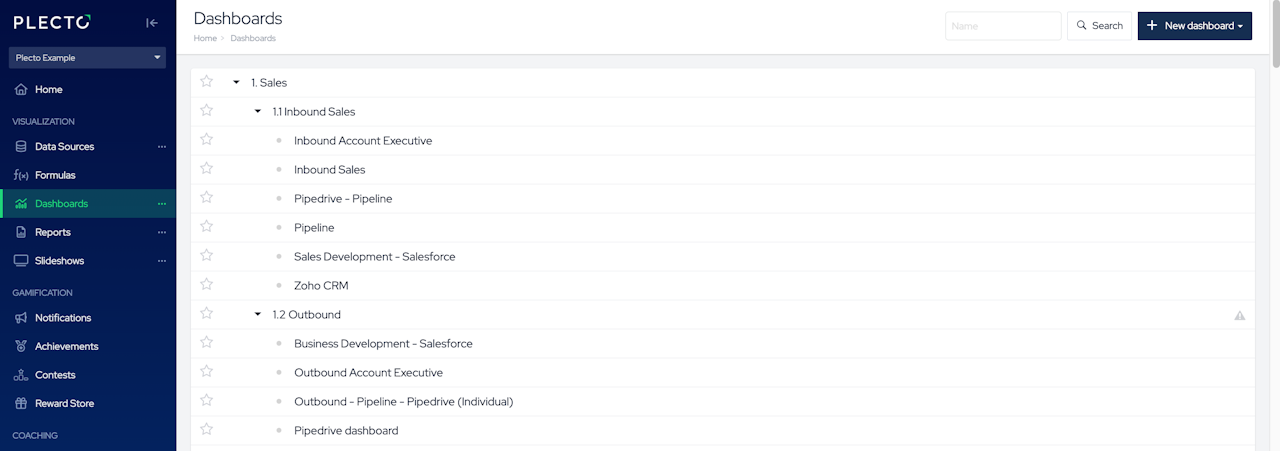
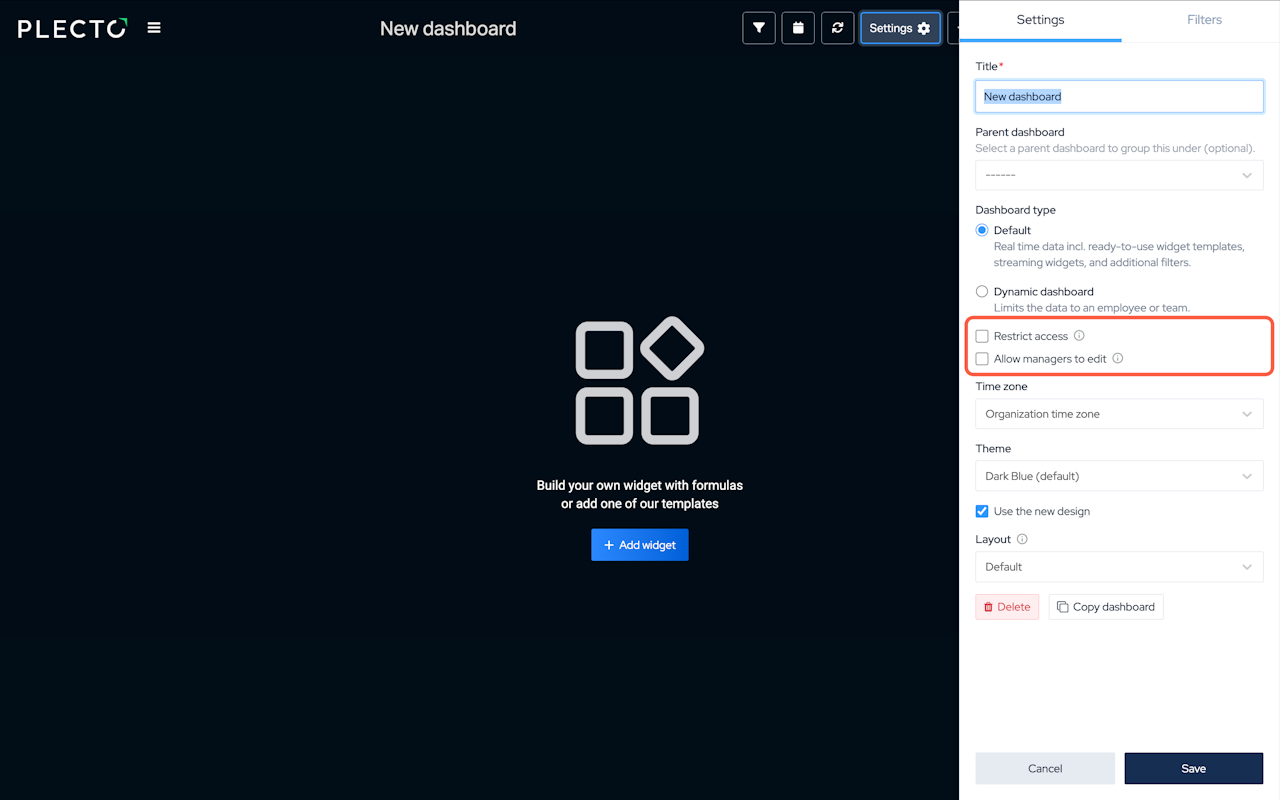
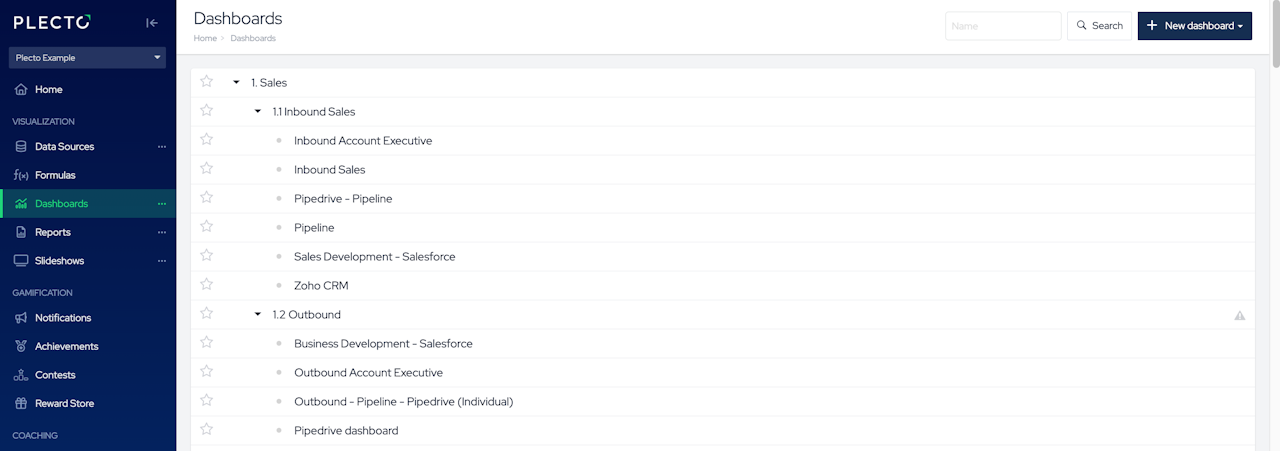
Parent dashboards and sub-dashboards
Plecto follows a simple dashboard hierarchy where you can organize your dashboards in parent dashboards and sub-dashboards.
For example:
Sales
Inbound Sales Overview
Inbound AEs
Inbound Pipeline
Sales Development Dashboard
Outbound
Outbound AEs
Pipeline (Individual)
BDRs
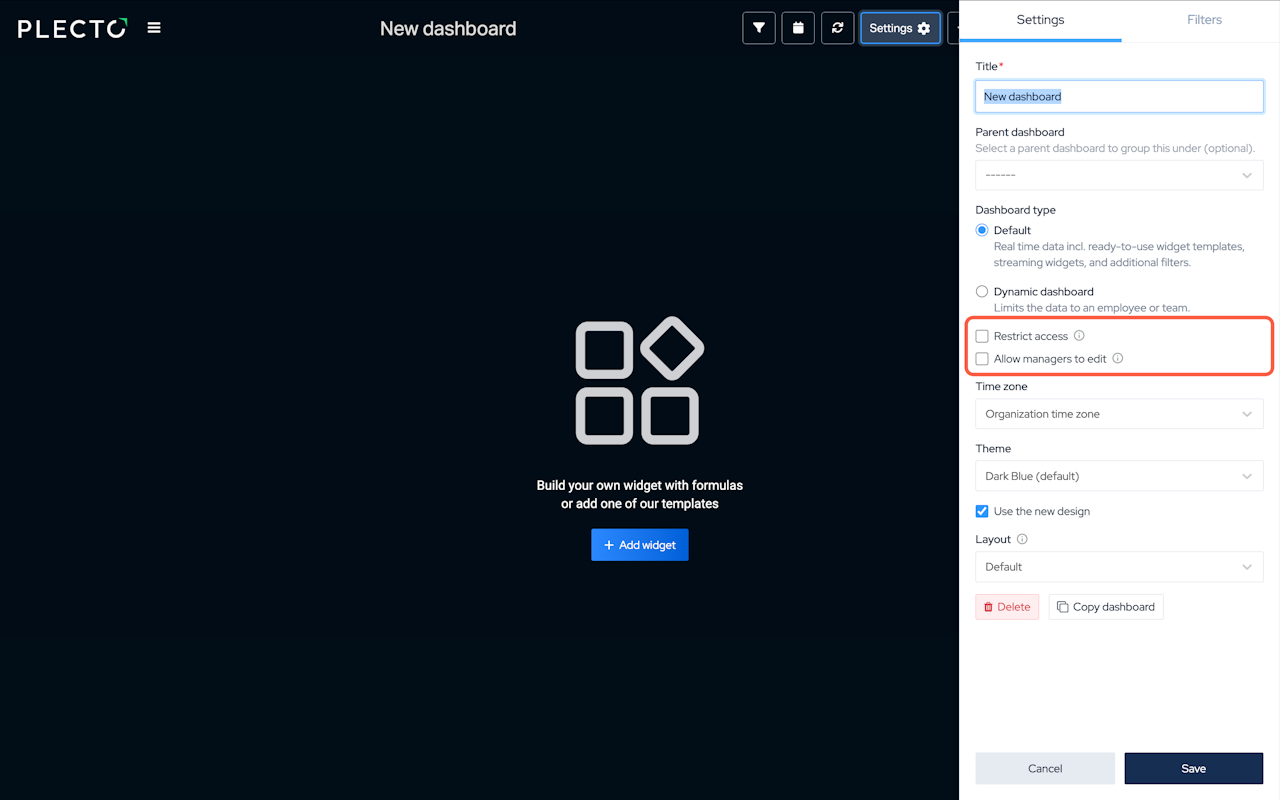
Dashboard settings on Parent & Sub-dashboards
Restrict access
You can restrict access to only allow specific teams in your organization to view your dashboards. The restrictions apply to everyone who's not an admin in your organization.
If you set up a restriction to a parent dashboard, all its sub-dashboards will inherit this limit. However, if you set a custom team access to a sub-dashboard, it will overwrite the restrictions inherited from the parent dashboard.
Allow managers to edit
This setting builds on the Filter data by teams option. It allows managers of the selected teams to:
Add and rearrange widgets
Duplicate widgets
Make limited modifications
