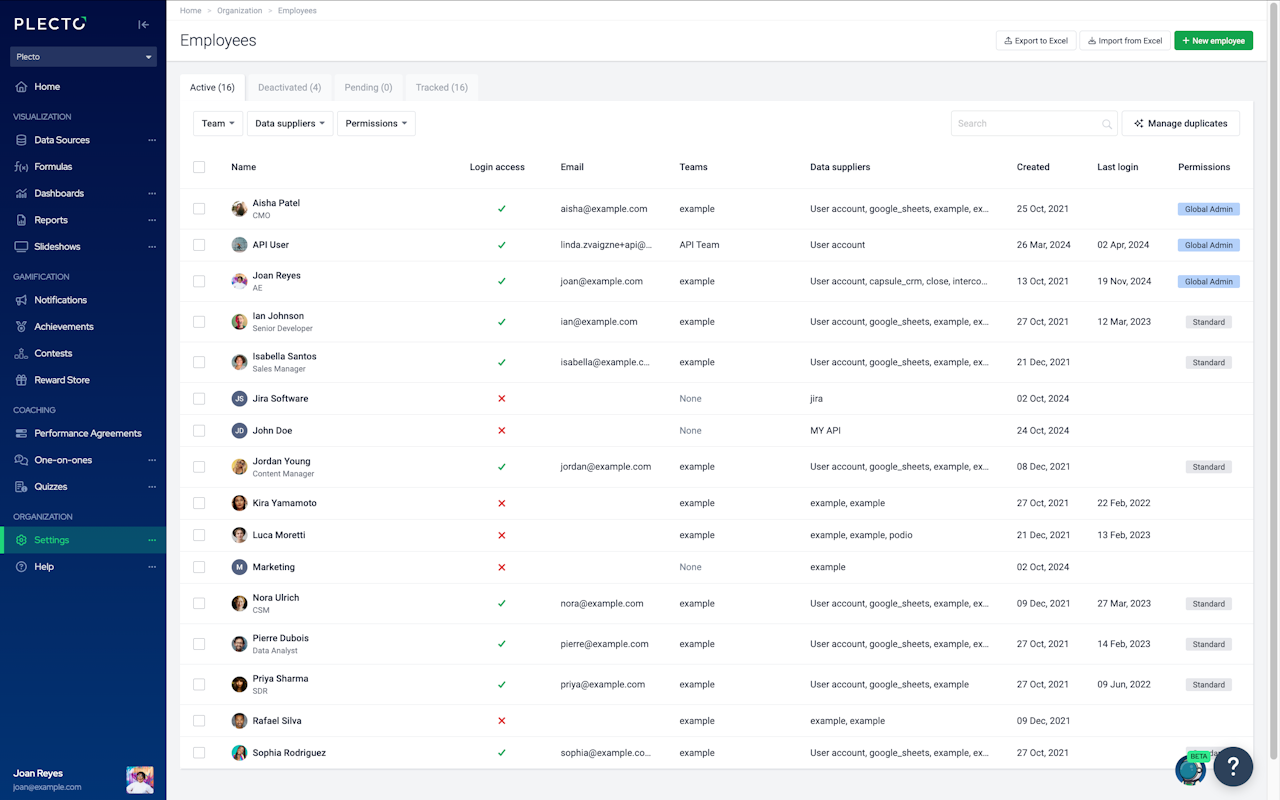
Introduction to Employees
All users in Plecto are called "employees," regardless of whether they have a paid license or a free account.
Employees are the central part of Plecto's data structure
Data sources in Plecto are structured so that every registration in a data source must be linked to an employee profile.
If an external system can provide user info, Plecto will receive and automatically create employee profiles in your account. If no user data is available, we create an integration user instead (see image).
Organization structure and roles
Employees can have different access rights in the organization, depending on their permission when working with Plecto.
The default organization structure in Plecto consists of four types of employees:
Global Admins have full access to all features.
Standard employees have view-only access to non-restricted objects – they can see all objects that are not limited to specific teams or employees.
Team managers get manager privileges compared to a Standard employee. For example, a Standard employee who is also a manager can edit their team's dashboards, create performance agreements, activate the team's home slideshows, and more. They can't access data sources and formulas. Read more
Employees without login access. If you're sending data from an external system such as Salesforce or Podio, Plecto will create employee profiles from the data it receives from the external system. Those employees are usually tracked in Plecto, but managed by the external system. You can change the settings and give these employees login access by going to their profiles in Plecto. You can also control if these employees should be activated automatically or reviewed manually in your organization Settings (read more below).
Active, Deactivated, Pending and Tracked employees
All employees in Plecto are organized into four tabs – Active, Deactivated, Pending, and Tracked.
Active
The Active tab contains all employees who send data to Plecto and/or have login access but don't send data.
Deactivated
The Deactivated tab contains employees who have either been manually deactivated, whose employment period has ended, or who have been discarded from the Pending tab.
Pending
The Pending tab contains employees who have been imported to Plecto but have not yet been assigned a status (active or deactivated). Organization admins have to review pending employees manually. All discarded employees are moved to the Deactivated tab.
Tracked
The Tracked tab gives the total overview of all employees who are sending data to Plecto this month. This number might be higher than the number of billable licenses included in your subscription, since you only pay for the peak usage of the month. Visit the Settings or Billing pages to see your billable license details for this and the previous month.
